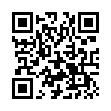Cull Graphics Quickly with Preview
You're faced with a folder full of images, and you need to sort through them, trashing some number and keeping the rest. For a quick way to do that, select them all, and open them in Preview (in Leopard, at least). You'll get a single window with each graphic as an item in the drawer. Use the arrow keys to move from image to image, and when you see one you want to trash, press Command-Delete to move it from its source folder to the Finder's Trash. (Delete by itself just removes the picture from Preview's drawer.)
Written by
Adam C. Engst
Recent TidBITS Talk Discussions
- Alternatives to MobileMe for syncing calendars between iPad/Mac (1 message)
- Free anti-virus for the Mac (20 messages)
- iTunes 10 syncing iPod Touch 4.1 (2 messages)
- Thoughts about Ping (16 messages)
Thanks
Thanks to the many people who either sent me Eudora plug-in files that provide a simple interface within Eudora's Settings dialog for changing the settings I talked about in TidBITS-271 or who told me about Wagner's Eudora Prefs, a single plug-in that provides an interface for a number of less commonly changed settings in Eudora's Settings dialog. My major complaint with Wagner's Eudora Prefs is that it also changes the quote character to a non-standard one, and it does so in a way that changing it back requires using ResEdit. I've also edited Gilbert Rankin's <gilbert@netcom.com> message splitting submission slightly and uploaded it for FTP if you'd like to see how he provided an interface to Eudora's message splitting settings. [ACE]
ftp://ftp.tidbits.com/pub/tidbits/tisk/tcp/ mail/wagners-eudora-prefs-101.hqx
ftp://ftp.tidbits.com/pub/tidbits/misc/message -splitting.hqx
 SYNC YOUR PHONE with The Missing Sync: Sync your calendar,
SYNC YOUR PHONE with The Missing Sync: Sync your calendar,address book, music, photos and much more between your phone
and Mac. Supports ANDROID, BLACKBERRY, PALM PRE and many
other phones. <http://www.markspace.com/bits>