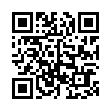Quick Download of Multiple Attachments in Apple Mail
To download a bunch of attachments quickly, look in the header of the email message that they came in. Make sure the triangle adjacent to the paperclip icon is pointing to the right (click the triangle if needed), and then drag the paperclip icon to your Desktop or to another folder. Release the mouse button and all attachments copy to that location.
Written by
Tonya Engst
Recent TidBITS Talk Discussions
- Alternatives to MobileMe for syncing calendars between iPad/Mac (1 message)
- Free anti-virus for the Mac (20 messages)
- iTunes 10 syncing iPod Touch 4.1 (2 messages)
- Thoughts about Ping (16 messages)
Third Party and Vendor Directories
Third Party and Vendor Directories -- Apple Developer Services recently released the Third Party Products Web Database, a series of Web pages that contain short descriptions of products, along with live links and/or email addresses for vendors. The listing can be viewed either by category or alphabetically, and though it isn't yet comprehensive, it seems off to a good start. Of course, the ultimate vendor listing has been and remains at Elliotte Harold's Well-Connected Mac, which now lists over 1,300 Mac-related vendors. [GD]
 READERS LIKE YOU! Support TidBITS with a contribution today!
READERS LIKE YOU! Support TidBITS with a contribution today!<http://www.tidbits.com/about/support/contributors.html>
Special thanks this week to John & Nichola Collins, Chris Williams,
John K. Lilley, and Honeymoons By Sunset for their generous support!