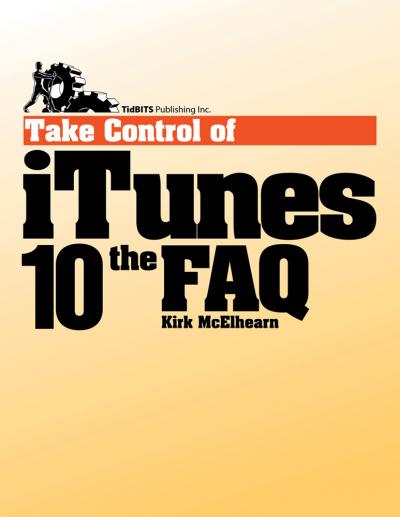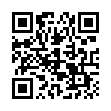Option-Click AirPort Menu for Network Details
If you hold down the Option key while clicking the AirPort menu in Mac OS X 10.5 Leopard, you'll see not just the names of nearby Wi-Fi networks, but additional details about the selected network. Details include the MAC address of the network, the channel used by the base station, the signal strength (a negative number; the closer to zero it is, the stronger the signal), and the transmit rate in megabits per second showing actual network throughput. If you hover the cursor over the name of a network to which you're not connected, a little yellow pop-up shows the signal strength and type of encryption.
Written by
Adam C. Engst
Recent TidBITS Talk Discussions
- Alternatives to MobileMe for syncing calendars between iPad/Mac (1 message)
- Free anti-virus for the Mac (20 messages)
- iTunes 10 syncing iPod Touch 4.1 (2 messages)
- Thoughts about Ping (16 messages)
Published in TidBITS 1045.
Subscribe to our weekly email edition.
- Feeds into Reads: Transforming RSS into Beauty
- EPUBReader Displays EPUBs in Firefox
- Fake Scriptable Web Browser Is the Real Deal
- Use Keyboard Viewer to Type Special Characters
- TidBITS Watchlist: Notable Software Updates for 20 September 2010
- ExtraBITS for 20 September 2010
"Take Control of iTunes 10: The FAQ" Answers 100 iTunes Questions
We're excited to announce a completely new Take Control ebook - "Take Control of iTunes 10: The FAQ." Written by iTunes expert and music enthusiast Kirk McElhearn, the 146-page, $10 ebook is up-to-date and bursting with answers to all your iTunes questions. Along with authoring a number of Take Control titles and other books, Kirk has written for TidBITS and is a Senior Contributor to Macworld, with numerous submissions to their Playlist column.
Beyond the broad goal of transforming you into an iTunes power user, Kirk's intent with this ebook is to help you appreciate and understand the process of adding media to iTunes, tagging it, adding album artwork, and organizing it into playlists. With that setup completed, you can enjoy your music, movies, audiobooks, ebooks, and more without hassles when it's time to find a particular item or you want to do something special like sync a select subset of music to your iPod, create a party playlist, identify music you haven't heard in a while, or listen to the chapters in an audiobook in the proper order. If your iTunes library is anything like mine, it's a mess, which makes using iTunes all the harder. But it doesn't have to be that way, and with Kirk's advice, you can regain control over your media in iTunes.
Speaking of media, if you're a current or future iPad owner, you can also buy Kirk's ebook in a 25-percent-off bundle with Jeff Carlson's "Take Control of Media on Your iPad." The two ebooks would normally cost $20, but bundled together, they're only $15.
To sweeten the deal, the ebook ends with a pair of coupons. You'll save $5 on Equinux's SongGenie tool for automatically filling in missing album artwork, fixing incorrect song titles, adding lyrics, and identifying unknown songs. And if you have an AirPort Express base station, you can save $3 on Rogue Amoeba's Airfoil software for playing audio wirelessly from any source, such as the Pandora Web site running in Safari.
in Los Angeles. The 3-day event is packed with sessions & evening
activities. Learn from the best. Meet and spend time with peers.
TidBITS readers save $50 at <http://macte.ch/conf_tidbits>!
Kirk, egads!! How can a thorough treatise on iTunes avoid syncing concerns - The 2 are intertwined: For example there is a bug in iTunes 9 which causes Smart playlists to mis-sort, unless you add specific criteria (or jump thru other hoops). Over time my iTunes management has become complex primarily due to the complex and ever-changing interaction between iTunes and my devices.
Perhaps an Addendum: