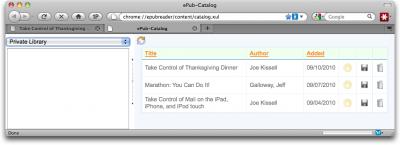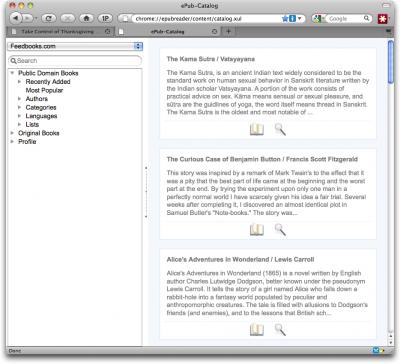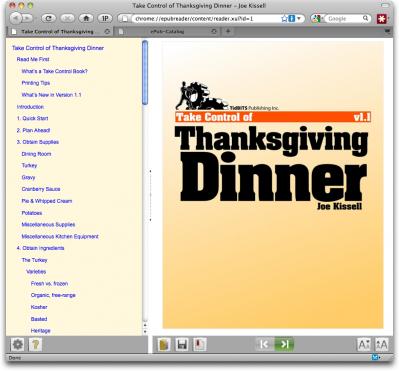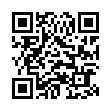Close Word Comments Easily
If you don't like how precisely you must mouse in Microsoft Word 2008 to delete comment balloons, note that you can Control-click (right-click) a balloon to pop up a contextual menu. From the menu choose Delete Comment, and you're done.
Also, to get rid of all comments at once, choose Tools > Customize Keyboard and set up a keyboard shortcut to go with the DeleteAllComments command, available in the Tools category. Oddly, there's no Delete Comment keyboard customization option that I can find.
Written by
Tonya Engst
Recent TidBITS Talk Discussions
- Alternatives to MobileMe for syncing calendars between iPad/Mac (1 message)
- Free anti-virus for the Mac (20 messages)
- iTunes 10 syncing iPod Touch 4.1 (2 messages)
- Thoughts about Ping (16 messages)
Published in TidBITS 1045.
Subscribe to our weekly email edition.
- "Take Control of iTunes 10: The FAQ" Answers 100 iTunes Questions
- Feeds into Reads: Transforming RSS into Beauty
- Fake Scriptable Web Browser Is the Real Deal
- Use Keyboard Viewer to Type Special Characters
- TidBITS Watchlist: Notable Software Updates for 20 September 2010
- ExtraBITS for 20 September 2010
EPUBReader Displays EPUBs in Firefox
With Apple's release of the iBooks app and the iBookstore, EPUB-formatted ebooks have become increasingly prevalent. Surprisingly, though, there aren't many good ways to read an EPUB other than iBooks, especially if all you want is a quick look on your Mac.
O'Reilly Labs hosts Threepress's online Bookworm service, but it requires uploading a book and storing it online, which may be more effort than you want to expend, and the same is true of Ibis Reader, written by some of the same people. There's also a cross-platform, open-source application called Calibre that can convert and display EPUBs, but it's clunky and awkward to use. And there's a version of Stanza for the Mac, but unlike the Stanza iOS app, the Mac version strips all formatting and graphics from an EPUB, rendering some titles unreadable. Lastly, there's Adobe Digital Editions, an Adobe AIR-based application that's designed in part to help deal with DRM-protected ebook files across multiple machines; it's not terrible, but I'm not a big fan.
So I was happy to run across EPUBReader, a free add-on for the Firefox Web browser (whether running on the Mac, Windows, or Linux). Although most Firefox add-ons modify the Web experience in some way, EPUBReader simply takes advantage of Firefox's rendering engine to provide a custom display of an EPUB's contents within a Firefox window or tab. (Remember, EPUB files are XHTML and CSS inside a Zip archive.)
To install EPUBReader in Firefox, click the Add to Firefox button on the EPUBReader home page; you'll have to restart Firefox to complete the installation.
EPUBReader tweaks Firefox's settings so clicking a .epub file on a Web page downloads it, processes it, and displays it. You can also drop a local EPUB file on Firefox's window, or double-click one, if you change the Open With application for .epub to Firefox in an EPUB's Get Info window in the Finder.
Unlike downloaded PDF files that you view in a Web browser and then "lose" once you close the tab containing the file, EPUBs downloaded or displayed by EPUBReader are kept in local storage called ePub-Catalog, which you can access from Firefox's Tools menu, the Bookmarks menu (at the bottom of the list), or via a button at the bottom of any EPUB you're reading. Even better, the ePub-Catalog window has a pop-up menu listing a few sites from which you can download additional EPUB-formatted titles.
Once you have an EPUB open within EPUBReader, the mechanics of reading it are nicely obvious. The table of contents appears in a resizable pane on the left side of the window and the actual book appears in the right side. Clicking an item in the table of contents displays the associated content on the right, and if there are navigation links within the content, clicking them moves you around in the text as well.
Most EPUBs will have their own formatting, specified by internal CSS files, but if you prefer, you can modify a number of display options in EPUBReader's preferences. In the table of contents, you can set the background and link colors, along with font and font size. The same background color and font options are available for the content, along with margin width and minimum column width. And if you just want to change the font size, a pair of buttons are available for increasing and decreasing size. (Oddly, Firefox's Zoom In command also works for increasing the size of all the text - table of contents and the actual book text. But the Zoom Out command works only on the book content pane unless you first click in the table of contents pane.)
Other buttons let you access the ePub-Catalog window, save the file to a separate location on your hard disk, and set a bookmark (although I couldn't figure out how the bookmark feature worked). Finally, a pair of big green buttons lets you jump to the previous and next chapters. All of these commands are also available as keyboard shortcuts (Control-click the toolbar to access a menu that lets you display the keyboard shortcuts; you can also hide the toolbar entirely this way).
There's no question that EPUBReader's interface elements are ugly - no Macintosh developer would be caught dead using such awful buttons - but for normal usage, EPUBReader gets out of the way and just displays an EPUB with a clickable table of contents. And whether I'm checking the EPUB version of one of our Take Control ebooks or taking a quick look at something I've found online or been sent, a quick click or drag to Firefox is all that's necessary to load the EPUB in EPUBReader.
 CrashPlan is easy, secure backup that works everywhere. Back up
CrashPlan is easy, secure backup that works everywhere. Back upto your own drives, computers, and online with unlimited storage.
With unlimited online backup, this is one resolution you can keep.
Back Up Your Life Today! <http://crashplan.com/ref/tidbits.html>