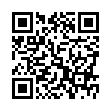Copy Disk Image as Folder
When you open a .dmg file, a disk image is mounted. You are then generally supposed to copy the contents of that disk image to your hard drive (to your Desktop, your Applications folder, or wherever). But what if you want to copy the whole disk image, including all its contents, as a folder? Hold the Option key, and drag the "proxy icon" in the title bar of the disk image window to the destination in the Finder.
Submitted by
Matt Neuburg
Recent TidBITS Talk Discussions
- Alternatives to MobileMe for syncing calendars between iPad/Mac (1 message)
- Free anti-virus for the Mac (20 messages)
- iTunes 10 syncing iPod Touch 4.1 (2 messages)
- Thoughts about Ping (16 messages)
Published in TidBITS 1044.
Subscribe to our weekly email edition.
- iOS 4.1: Does it Work? Should You Install It?
- Apple Eases iOS Restrictions, Publishes Review Guidelines
- Look Your Best with an iPad Photo Portfolio
- The Data Rescue Center Sponsoring TidBITS
- DealBITS Discount: Save $20 on Raskin 1.1
- TidBITS Watchlist: Notable Software Updates for 13 September 2010
- ExtraBITS for 13 September 2010
What's Wrong with Digital Cameras
I feel snappish today, as you can see:
I'm feeling snappish because my wife Daphne's point-and-shoot camera died after only three years of infrequent use, and because I cannot find a sensible replacement. Each "simple" point-and-shoot that I have looked at is more complicated than the next.
A century ago George Eastman made his fortune with the slogan, "You push the button, we do the rest." Today his successors say, "You read the hundred-page manual, decipher its ambiguities, remember it, and apply its lessons to every picture; and then you push the button and we do the rest."
A "Simple" Point-and-Shoot -- Daphne and I decided to buy a Samsung EX1 (in the United States, it's the Samsung TL500 and costs $400). We chose this model by following my advice in "How Not to Buy a Digital Camera" (17 June 2010) for buying a point-and-shoot: we looked for a model with the fewest megapixels that has image stabilization, a zoom lens, and a display that is easy to see. This model has image stabilization, a lens that zooms threefold, and an exceptionally good display. Not only does the display use a kind of LED instead of an LCD, it also tilts and swivels, so that you can adjust the angle to avoid reflections from the sun.
This display is the main reason we chose the camera. I can see the screen flat against the camera even in bright sunlight, unless the sun is reflecting directly off it straight into my eyes, and then I can change the angle of the display and still see it fine.
A lesser reason we chose the camera is that its sensor has fewer pixels than most other point-and-shoots (10 megapixels) on a somewhat larger sensor. This results in one-half the usual number of pixels per square centimeter, a difference that ought to mean a little less noise and a little more detail in shadows before they go dead black. (But just a little less. To have the clean and broad range of tones of a DSLR requires not one-half the usual density of pixels but 1/20th.)
Moreover, the EX1 will save unprocessed images as raw files, as well as converting them to JPEGs. When a camera creates a JPEG image, it throws away information. Daphne is usually satisfied with whatever her camera spews forth, but occasionally I want to take a "real" picture when her camera is the only one around. When I edit the picture, I want to have available all of the information in the original photo - a raw file, not a JPEG. Few point-and-shoots will save raw files.
Like every other point-and-shoot, the EX1 is purportedly simple to use. Indeed, it actually seems to be one of the simpler on the market, which was another attraction. However, this level of simplicity takes a 128-page manual to describe, and, even after studying the manual, I'll be damned if I can figure out what all of the settings do and when to use them.
Simply Ambiguous -- For example, look at the picture of the marketing managers below. The manual implies that for the best results I ought to tell the camera which of eight categories a scene falls into, but which category does this picture fall into, "landscape" or "beach & snow"? (It may be hard to tell in this reduced image, but the crocodiles are on a sandy beach and all of the vegetation is growing on sand.)
The manual does not explain how to clarify ambiguities like this, nor does it explain how the various categories are treated differently, so I have no way to determine which to use.
Alternatively, I could let the camera choose the category by setting it to "smart auto." "Smart auto" chooses among 17 categories, so it appears to be more discriminating (although it does not offer "beach & snow"). But if "smart auto" works and is more discriminating, why would I not use it all the time? The manual gives no clue.
Or take this next photo. I shot it from a bobbing canoe, so I was worried that the movement of my camera would blur it. The EX1 uses optical image stabilization by default, but since I was unusually worried about camera movement, had I been using the EX1 I would surely have been tempted by another of the camera's features, "dual image stabilization."
Samsung claims that this feature adds some kind of digital stabilization atop the optical stabilization, and they tout the feature heavily. The setting to choose it is on a dial on the top of the camera, the same dial that lets me choose "smart auto" - which means that I cannot choose both it and "smart auto." But if this feature works well, why wouldn't it be used automatically in every mode? If it works only some of the time, or has some disadvantages, when would I not want to use it? When would it be better to have "smart auto" selection of scene modes and when would it be better to have digital stabilization? The manual explains none of this.
Simply Absurd -- If I assume that all of these settings actually do something useful, that they are real features, then I cannot figure out who would use them. I think my wife and I fairly represent the two poles of the photographic market. Daphne knows nothing about photography, and I know rather more than nothing. If Daphne had wanted to take the pictures above, she could not possibly have decided which special setting to use, she could only have chosen "smart auto" and hoped for the best. On the other hand, with her camera I also could not have decided sensibly which special setting to use, so I would have done the same.
Those features are supposed to help people who want better pictures than they can get from a basic point-and-shoot but who do not know how to use a camera. The industry calls them "transitional features," but the transition is for the industry, not the consumer. Their purpose is to entice people to make a transition from a cheaper to a more expensive camera. They cannot be transitional for learning photography because they are nothing like conventional controls. There is not the ghost of a hint of resemblance. If those features could help anybody learn how to use a conventional camera, then a shortcut to teaching a child to read English would be first to teach him Greek.
The EX1 is also marketed to serious photographers who want a pocketable camera that they can control, because it can be used in the manual, aperture-priority and shutter-priority modes of a DSLR. Indeed it can be, but to do something routine like adjust the exposure compensation you need to push "menu," right arrow, down arrow, down arrow, down arrow, and "ok" - and that only takes you to the screen that lets you change the setting. Moreover, to bring up exposure information on the display and then hide it so that you can frame the picture, you need to press a button that toggles through four modes. I am not sufficiently serious a photographer to want to put up with this. When I use the camera, I would prefer to use it in its "smart auto" mode. Unfortunately, "smart auto" is too dumb to save raw files.
"Smart auto" is also arrogant. It will not permit you to modify the exposure if it gets the exposure wrong. This arrogance is almost deserved. I walked around taking pictures in difficult circumstances - bizarre lighting, back-lighting, sun in the picture, nighttime - and every photo came out looking acceptable. However, many of them could have benefited by slightly less exposure, and I'm sure that they all could have been improved by later efforts with the raw files.
Digicam Cars -- The Samsung EX1 differs in detail from other digital cameras but as far as I can see, every camera on the market is littered with useless complexities. Canon, Kodak, Nikon, Olympus, Panasonic, Pentax, Ricoh, Samsung, Sony - the user interfaces of every company's cameras range from bad to abominable. For taking pictures, all that a point-and-shoot needs is a button for the shutter plus a three-position switch (off/on/auto-flash), a switch for the auto-timer, and a dial to let you increase or decrease the exposure by halves of an f-stop, in case a picture turns out too dark or too light and you want to try again.
I can't help imagining what a car would be like if a camera manufacturer built it. The Pentacanakon Zoom 8 does not need a transmission lever or light switches or heater controls because a computer replaces all of these and more. Moreover, the Zoom 8's computer offers numerous useful features not found in a conventional car. For example, it can disable cylinders. The Zoom 8 drives smoothly with eight cylinders, but the computer will also permit driving roughly with seven, or bucking on six, or inching forward on five. Imagine how much gasoline this saves!
The Pentacanakon Zoom 8's computer does so many things that it needs a complicated set of menus. Since menus are awkward to read while driving, the more useful settings are programmed into a rank of pushbuttons. Thus, pressing only two buttons in the correct sequence will disable cylinders. In consequence, if you are trying to switch on the radio but push the wrong button, you may find yourself lurching to a crawl during rush hour on the freeway. Fortunately, a single button will floor the gas pedal and keep it floored until you manage to find it and press it again.
If the cylinder-disabler sounds far-fetched, consider that every camera made today has a set of tiny buttons and associated menus that enable you to take a perfectly good picture then throw parts of it away - controls that make the camera compress the file to various levels as lossy JPEGs, controls that reduce the resolution of the image, and controls that cut off parts of the image wholesale. Cutting off parts of the image is marketed as "Digital zoom! Four aspect ratios! Seven artistic effects!"
I often compress or shrink or crop an image, and occasionally I delete the full-sized original after doing so - when using my camera as a photocopier, for instance - but I do this on the computer's large screen, not the camera's minuscule screen, and I cannot conceive of throwing away the original without looking at the lesser version first, to make sure that it's okay. I don't know anybody who would throw away originals automatically and only then look at the lesser version, yet those wonderful "features" do exactly this.
As for a button to floor the gas pedal, the EX1 has this too: a button to shoot video without the need for deliberately changing modes. If you press this button accidentally, it will helpfully fill your memory card and drain your battery.
In principle it is possible to ignore many of these "features," but in practice menus often get changed accidentally, either when you try to change some other setting or when you hold the camera in your lap and touch some buttons accidentally, buttons like the "Fn" button on the EX1, which has no evident function save to facilitate destroying images by throwing away resolution. Indeed, it was just such an accident (on one of my DSLRs) that piqued me into writing this article.
I know that professionals shooting events often want numerous JPEGs instantly, so that they can offer pictures for sale as quickly as possible. Also, snap-shooters will want JPEGs most of the time but might occasionally want the option of going back to the raw file. For these reasons I can understand a setting that would allow saving pictures as JPEGs as well as in a raw format. However, with that exception I cannot see any reason for a camera's being able to save files in any format other than the best it can.
Better Cameras Aren't Always Better -- Let me make clear again that I am using the EX1 as an example. As I said, the EX1 is actually one of the simpler models on the market. I am not criticizing Samsung alone, I am criticizing the entire industry. As far as I can tell, every digital camera suffers from needless complexity.
Or rather, every photographer suffers from his digital camera's needless complexity. I have lost some spectacular pictures because I changed ISO speeds and file formats accidentally while carrying the camera or holding it in my lap. I have finally learned that every time I wake up the camera, I need to push the button that displays those settings, to make sure that they are still correct, and then push the button again so that I do not push another button that changes them.
Digital images are incomparably more practical than film, and the automation of point-and-shoot cameras is invaluable, but the automation of DSLRs is of virtually no utility. Consider auto-focus, for example. To focus a manual camera I turn the lens until the part of the image that I want to focus on is sharp. This is straightforward and quick. On my DSLRs, I move a switch from "manual focus" to "autofocus," point the camera at the part of the image I want to focus on, depress the shutter halfway until the camera focuses, then move the switch from "autofocus" back to "manual focus," so that I can maintain the focus while framing the photo. This is far from straightforward and is little if any faster than focussing manually, especially if I accidentally press the shutter more than halfway and take the picture before I'm ready. (Mind you, I do realize that some people have difficulty focussing a camera manually. For these folks - my wife is one - fully automatic focus is invaluable.)
Neither is automatic exposure significantly easier or faster. Before I take a picture with a camera - with any camera - I need to think. I need to consider the largest aperture I can use that will provide adequate depth of field for the picture I am envisioning, and I need to consider if the subject is sufficiently different from the average subject that I shall need to adjust the exposure meter's reading. After thinking about these things, I adjust the camera. With either a manual or an automatic camera, first I set the aperture, which usually requires turning a knob. With a manual camera I then turn the shutter-speed dial until the exposure meter's needle points to a mark, either the normal mark or a mark indicating less or more exposure, a straightforward operation that takes hardly any time at all. With my DSLRs, if I am willing to accept the normal exposure, then I don't need to do anything else, but if I want to modify the exposure, then I need to push a button and turn a knob while the button is depressed, which is more awkward than lining up a needle with a mark.
If this automation is a significant improvement, then I am fluent in French. Indeed, when setting the aperture or exposure compensation involves menus, an automated camera is slower to use than a manual camera.
If you want to control what your camera is doing - if you want to do anything more than just push the button - then for taking pictures there is only one significant advantage to a digital camera over film: you can instantly see how your pictures turn out. This has nothing to do with the camera's automatic operation.
Speed Kills... Pictures -- "But," I hear somebody object, "Even milliseconds matter when reacting to a fast-moving scene." That may be true if you are trying to react to things, but reacting rarely gets good pictures. You may be lucky occasionally, but to be lucky reliably you need to plan ahead and make your own luck: you need to see what is unfolding before you, imagine a photograph that you might be able to take, envision where you and the subject would need to be if you are to get that photograph, go there, arrive there in time to relax your arms (because taut muscles cannot hold a camera steady), and then wait for your picture to develop.
The crocodiles illustrating this article were not stuffed, yet planning my movements gave me sufficient time to think about exposure, and sufficient time to focus manually (which I find to be more reliable than autofocus with the extremely long lens that I was using). If I had been unable to gain this time, then I would have got no pictures, because crocodiles will dive underwater if they see you even 150 meters away.
In movies, you may see a photographer whip out a camera and snap a picture so quickly that his arms are still in motion. You may also see the Lone Ranger whip a pistol from his holster and shoot a pistol out of somebody's hand on the far side of the street, also while his arm is in motion. These images are comparably absurd. Professional photographers do not shoot from the hip, we plan what we are going to do. We may plan quickly and sketchily, sometimes very rapidly and roughly, but still we plan. Photographers need cameras that will let us observe the scene and plan without distraction.
The Cognitive Limit -- Distraction is a serious matter because with a camera as with a computer, the limiting factor is not the hardware or software, it is the cognitive capacity of the person using the thing. To understand the problem, look at this picture:
I am sure that you see the head of a crocodile. But look again: no crocodile is actually to be seen. There is an elongated splotch with a circle in the middle, and a smaller elongated splotch to its right. This bears little resemblance to the head of the crocodile in the first photograph. That head is all tooth and jaw. Here you are not seeing a crocodile, you are inferring a crocodile.
This is how we see most of what we look at. The eye samples a few spots of a scene and the brain infers the rest through probabilistic weightings of previous experience. That is why so many snapshots do not turn out as the photographer expected. That is why you can be surprised that a photograph shows a tree growing out of Aunt Zelda's head. When you looked at Aunt Zelda in the flesh, your eyes focussed on her, not on the tree. You were concerned with her, not with trees, so your brain did not notice the tree behind her. To avoid that tree you would have needed deliberately to look not at her but behind her.
Now take another look at those splotches of crocodile. One aspect of the composition that helps you to infer a croc is that everything in the picture emphasizes horizontality. Crocodiles are long and low - horizontal - and the horizontality of the composition both establishes a strong horizontal reference and serves as an associative clue. To effect this I made sure that the riverbank and the waterline and the two parts of the crocodile are all horizontal, and I put the bank close enough to the crocodile to suggest horizontality yet far enough from it not to distract. To come up with this composition required concentrated attention.
Every feature of his camera that a photographer needs to think about distracts from the concentrated attention required to take good pictures. The controls for taking pictures ought to be so simple and straightforward that no thought is diverted to the manipulation of the camera. Menus, interlocking buttons, scene modes - all of these interfere cognitively with the job at hand, which is visualizing a photograph and figuring out how to get all of the elements where and as they need to be.
A Simpler DSLR -- Minimizing distraction requires simplicity. An automatic camera suitable for serious photography needs to be more complicated than a manual camera or a point-and-shoot, because the automatic functions must have manual overrides, so I would prefer a fully manual camera. However, assuming that a modern camera must be automated, these are the controls that I would want to have for taking pictures with a DSLR or electronic equivalent - all of the controls:
A button to focus, using a central spot in the viewfinder. This button should be on the left side of the lens, so you can hold it in to follow a moving object without lifting your finger from the shutter. When you are not pressing this button, you can focus manually by turning a ring on the lens.
A dial with detents to set the aperture. The aperture takes priority over shutter speed for automatic exposure because depth of field (which is determined by the aperture) usually matters more than shutter speed and at the very least is of comparable importance. This dial should be someplace where a finger can find and turn it without looking.
A dial with detents for exposure compensation with a button in the middle that locks the exposure until it is pressed a second time. The exposure compensation is by halves of an f-stop because the usual thirds of a stop are needlessly fine and fussy. This dial and button should be someplace where a finger or thumb can find and use them without looking.
A dial atop the camera with detents to switch off the power, choose among single and continuous exposure, 2- and 10-second timers, mirror lock-up, and access to a special menu for shooting. This menu appears on the display and is accessible only with this dial, so that you cannot change its settings accidentally.
A four-way controller with a central button to maneuver through menus, including the one menu that is used occasionally for shooting.
An onscreen menu for shooting that is accessed from the top-mounted dial and that lets you (1) set the ISO speed, (2) switch from automatic to manual exposure, and (3) set the shutter speed for manual exposures. (I do not mind burying the latter two settings in this menu because manual exposure would rarely be used except with studio flashes, so the shutter speed would rarely need to be changed on the fly.) The ISO speed steps up and down with the top and bottom buttons of the four-way controller; the central button toggles between manual and automatic exposure; the left and right buttons set the shutter speed. There are no other menus applicable to taking pictures other than basic configurational menus like time and date, and a choice of saving high-res JPEGs as well as the normal raw files. The display's brightness varies automatically to suit the ambient light.
On the back of the camera, a pair of buttons arranged one above the other plus four distinct buttons, all for reviewing photos. (While in shooting mode, pressing any of these buttons shifts the camera into viewing mode; while in viewing mode, pressing the shutter button halfway returns to shooting mode.) The pair of buttons magnify and shrink the image on the display. One distinct button toggles between a plain image and an image overlaid by exposure information (ISO speed, shutter speed and aperture) and by a histogram of whatever portion of the picture is displayed. When the histogram is shown, any saturated or empty pixels appear a brilliant colour. The second distinct button is "cancel," the third one is "delete," and the fourth is "menu." In viewing mode, the button in the four-way controller is "okay."
Note that these controls do not include the usual button for previewing depth of field. This feature is all but useless, because a viewfinder is too dim too see much when a lens is stopped down. A digital camera lets you assess depth of field more easily and more accurately by magnifying a test exposure.
Seeing the Leitz -- If you think these shooting controls are stark, consider Leica cameras. The Leica (Leitz camera) was the original 35mm camera, and the Leica models that focussed with rangefinders have always been costly darlings of the photographic market. They have always sold for a premium, despite always being less versatile than the more common professional cameras of the day. In the late 1970s my primary 35mm system was a pair of Leica M4s with all of the lenses that fit, but the Leicas were sufficiently limiting that I also needed to lug around a heavy SLR with a second set of lenses. My Leica gear was well-designed and well-made, but it was not obviously exceptional in any way save in its limitations and high cost. I chose to use Leicas for the same reason other pros used theirs, because they were compact and had straightforward controls that were quick to operate. While using my Leicas it was easy to concentrate on the subject instead of the camera.
I have not bothered to look at the latest M-series Leica, the digital successor to mine, because its price is preposterous: $7,000 for a body that is less versatile than the cheapest DSLR, with an image sensor that may or may not be capable of better image quality than the Foveon sensor in my $1,000 DSLR, plus $6,000 for a lens that is less versatile than any cheap zoom lens and, after digital processing, is unlikely to provide a sharper image. Indeed, since the Leica lens offers no image stabilization, under many circumstances its images are likely to be less sharp than those from a cheap zoom lens. However I do wish that the folks who designed my cameras had looked at older Leicas while designing theirs.
If the Leica's price were commensurate with its capability - if it lacked one of its zeros - then I might have considered it for a particular project I am working on, but instead I bought a camera that is 1/20th the price, the Sigma DP2s.
Cheap and Cheerful -- The $700 DP2s is a remarkably limited camera, even more limited than an M-series Leica. It lacks interchangeable lenses, it lacks a zoom lens, it lacks image stabilization, it lacks a viewfinder, it will not shoot pictures in rapid succession, its display is relatively small and dim, and its controls are almost as preposterous as the Leica's price. However, for this particular project I was concerned above all else with the camera's size and image quality. The DP2s is about the size of the EX1 (and noticeably lighter) yet its Foveon sensor can produce image quality comparable to a big DSLR with a full-frame sensor. (For a comparison of the Foveon sensor with a Canon full-frame sensor, see "How Not to Buy a Digital Camera," 17 June 2010.)
The DP2s is aimed at camera enthusiasts and indeed, you would need to be mighty enthusiastic not to find yourself swearing at its limitations and controls. However, to my surprise, I have come to think it the most appropriate camera on the market for a particular niche: pedagogy. If I were teaching a course on photography, I would want my students to use it.
The DP2s enforces a professional approach to taking pictures. It works so slowly that when you are shooting a portrait with the DP2s, you cannot haphazardly snap off dozens of shots and choose the best, you need to set up the picture carefully and observe the model closely enough that you can be ready to squeeze the shutter at just the right moment to capture the evanescent expression that you want. And when you are shooting a landscape, you can see few details through the display, so you need to position the camera without looking at the display at all - by studying the scene from above the camera - and use the display only for framing.
This is how professionals work when taking pictures with big, bellows-fronted view cameras. The image on the camera is upside-down, backwards, and dim, and it disappears altogether once you insert a sheet of film. Using one of those teaches you how to take a picture.
Another pedagogical advantage of the DP2s is its lens. The camera has a fixed lens of normal focal length. You cannot change its lens or zoom from wide angle to telephoto. For learning how to see and frame pictures, I think that this limitation would be worthwhile. If you want to learn to draw, it is more efficient to use a pencil than a box of brushes.
Since students of photography usually love gadgets and features, most of them would object mightily to being forced to use a DP2s. If I did teach a course in photography and required its use, I would rapidly lose all my students. However, any student who did work with it would probably learn more than the norm, and the technical quality of his images would be out of proportion to the camera's size and price.
Bag the Gadgets -- Photography has always been a hobby for gadgeteers. Gadgets are tied so closely to photography that one of the Oxford English Dictionary's illustrations of the word "gadget" is "Gadget bag, a case for camera accessories." But where gadgets used to be separate from the camera, now they are built in. This is a significant change. Gadgets buried in a gadget bag are easier to overlook.
Moreover, the gadgetry of digital cameras is bizarre. Consider light-balancing filters, for instance. Film often requires tinted filters to balance colours, but if you did not want to use one, you could leave it in your gadget bag and not know you had it. Digital cameras never need colour-balancing filters, because the automatic algorithms are usually good enough and because you can always adjust a tint afterwards, in the computer - yet every digital camera contains a set of digital colour-balancing filters ("Customizable white balance!"), and the controls to use them are never far from your face.
Every film camera I ever owned was manually operated, yet I found most of them easier to use than any of my digital cameras, all of which have been automatic. I fully appreciate digital imaging, and I enjoy it far more than film - I am not a Luddite in this regard - but neither can I avoid an inescapable conclusion: if taking pictures with an automatic camera is more difficult than taking pictures with a manual camera, then something about the automatic camera is wrong. Digital cameras are more complicated than they need to be.
Before 1888, a tourist who wanted to take pictures would need a packhorse to carry his photo gear around - literally. George Eastman decided to make the camera "as convenient as the pencil," and he succeeded. He invented roll film and the box camera. Its pictures weren't very good, but the newfangled Kodak did not require even a backpack to carry, let alone a horse. You pushed the button (and turned the knob to advance the film, and moved a lever to cock the shutter), and then The Eastman Company's dealers did all the rest. They even changed the film for you. The corporation that grew out of this became one of the giants of the world. Surely it would be profitable for some manufacturer to build cameras more like pencils again.
[If you found the information in this article valuable, Charles asks that you pay a little for it by making a donation to the aid organization Doctors Without Borders.]
Typed notes are blended with recorded audio, video, and slides
to create notes that make more sense when you need them most.
Learn more at <http://www.usefulfruit.com/tb>!
The other day I saw something that suggests a trend that should have Canon, Olympus, et al quaking in their boots re: their futures in the amateur market. Watching my daughter in a summer camp play, I looked around the room and noted 9 parents taking snapshots and videos. The score? Canon-3; Sony-1; Flip-1; iPhone 4-4.
I wish my 35mm Nikon F2 could just have a Foveon back put on it to replace the spot where, in the old days, Kodachrome graced the space behind the lens and flip-up mirror.
Smart companies have UI specialists design the UI and only add features that people really use.
While I appreciate having all the bells and whistles of my digital camera, I'm always frustrated by the fact that I must plow through layers of menus and sub-menus to do anything the least bit creative.
I would love to see a programmable user interface that would allow me to customize the top layer features I need for a given project, and bury the 90% of crap features I'll never use.
And if the features are incomprehensible to the target audience, then what's the point in cluttering the interface with them at all?
Set the dial to Automatic. Snap your shots.
If you get less than happy results, say an under-exposed face, read the manual to see what the proposed solution is. Or, with your extensive background, flip to Manual mode (or shutter- or aperture-priority) to over-expose a stop.
Just because there's a "Vivid Sunset" setting doesn't mean you should use it. Even iPhoto will do a credible job of letting you make garish pictures, and PhotoShop Express is enough to go all-out.
The only issue that I take issue with is limiting it to cameras... After all they are just light sensors with a. Computer, and being so... Tend toward incremental feature bloat and obscure controls (look at computer history, or cell phone... Where you needed a thick manual to figure out how to do a simple task... Like texting)
I teach digital photography at a community college and rely on iPhoto, because of the tower of babel among all cameras. My favorite camera is my iPhone, because of it's simplicity and lack of most presets... It is really a true 'point & shoot' where I get to concentrate on the light & composition rather than other variables any other camerra would invariably force me to choose from. I am really looking forward to the new software 4.2 which will allow HDR (combining exposures)... Simply.
I hesitate to guess what an Apple designed interface door a full DSLR would be... Sigh.
The LX3 is very easy to anything I want. I rarely ever go to the menus except to change the file compression, which is normally set at RAW (except for my photo class, ironically). I use a burst mode fairly often with AF and get fine results. The biggest problem is ergonomics and you can't overcome those.
However, I still miss the simplicity of a zoom ring. The G11 has a flimsy zoom lever that is slow to respond and often overshoots the desired setting.
(The adjustment dial on it broke recently. I contacted Canon, sent it in for repair [paying outbound shipping], and it was fixed overnight, and returned via FedEx!)
I think there's some things that do seem stupid to a photographer who wants decent pictures. I think some of the 'features' are pointless too. But not everyone cares about good pictures. That's not to say that people don't want good pictures, but most just care about recording memories. Some of the complaints about the software make zero sense. For instance: the fact that SmartAuto allows no adjustments is fine. You yourself want a mode with no controls. The EX1 offers tons of other modes, and yes, probably too many, that offer different amounts of customization. As for Jpegs vs RAW, jpegs have HUGE advantages. They're quick and they look better right out of the camera-for the most part. RAWs are great doe those of us who want control. Most don't.
Both the cameras picked are really niche cameras. I also think that teaching photography is different from learning it. I personally find that almost any LCD or VF or EVF isn't good enough to check details on. If I need to do that-I zoom in with the screen after taking the photo as best I can. The extra software features with regards to playback are mostly unwarranted. But everyone wants all-in-one devices.
I agree that cameras should be simpler, but I think there's simpler cameras on the market. Software needs to be cleaned up, but I think there's enough cameras which are fairly close to the simple SLR you describe. But even that has more control than most people want.
If anything, this camera reminds me of what photography can be.
Something that doesn't have 17 bloody modes, shoots raw and has enough processor power to cut shutter delay down to as close to nothing as possible.
How do you correct the colour fringing? I always get purple fringing with backlit objects, and it drives me crazy.
Have you looked at your cell phone lately - even does the dishes.
Very Good Article
I am unaware whether or not any digital camera manufacturers have ever had real input from advanced amateurs and professionals about how menus and knobs etc should be place etc.
I am currently using a Canon G9 and I am content with its capabilities with the exception of its lousy viewfinder ( also true of all digital non SLR digital cameras). After all these years I got tired of carrying 2 camera bodies and 3-5 lenses.