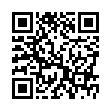Quick Download of Multiple Attachments in Apple Mail
To download a bunch of attachments quickly, look in the header of the email message that they came in. Make sure the triangle adjacent to the paperclip icon is pointing to the right (click the triangle if needed), and then drag the paperclip icon to your Desktop or to another folder. Release the mouse button and all attachments copy to that location.
Written by
Tonya Engst
Recent TidBITS Talk Discussions
- Alternatives to MobileMe for syncing calendars between iPad/Mac (1 message)
- Free anti-virus for the Mac (20 messages)
- iTunes 10 syncing iPod Touch 4.1 (2 messages)
- Thoughts about Ping (16 messages)
Published in TidBITS 1038.
Subscribe to our weekly email edition.
- Safari 5.0.1 Brings Bug Fixes, Safari Extensions Gallery
- Apple Spreads Magic to New Trackpad, Battery Charger
- A Rational Response to a Magic Trackpad Glitch
- Jailbreaking Made Legal by Librarian of Congress
- Apple Updates iMac, Mac Pro, and Cinema Display
- ScanSnap S1300 vs. Doxie: Two Portable Document Scanners
- TidBITS Watchlist: Notable Software Updates for 2 August 2010
- ExtraBITS for 2 August 2010
Take Control Sale Ends 3 August 2010
We hear regularly from people who don't always get around to reading their TidBITS issues right away (we're not offended, we have the same problem), so we wanted to remind anyone who missed last week's issue that our 50-percent-off sale on all Take Control ebooks and Macworld Superguides continues through the end of Tuesday, 3 August 2010. For more information, see "Take Control Sale: 50% Off to Celebrate Account Management" (26 July 2010).
 CrashPlan is easy, secure backup that works everywhere. Back up
CrashPlan is easy, secure backup that works everywhere. Back upto your own drives, computers, and online with unlimited storage.
With unlimited online backup, this is one resolution you can keep.
Back Up Your Life Today! <http://crashplan.com/ref/tidbits.html>