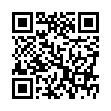Keyboard Shortcuts in Stacks
You aren't limited to using the mouse or trackpad to select items within a stack. Once you've clicked a stack to open it, you can type a letter to jump to the first file starting with that letter, or press either the Tab or arrow keys to move among the stack's contents. Press Return to open the selected item.
Visit plucky tree
Submitted by
cricket
Recent TidBITS Talk Discussions
- Alternatives to MobileMe for syncing calendars between iPad/Mac (1 message)
- Free anti-virus for the Mac (20 messages)
- iTunes 10 syncing iPod Touch 4.1 (2 messages)
- Thoughts about Ping (16 messages)
Published in TidBITS 1038.
Subscribe to our weekly email edition.
- Take Control Sale Ends 3 August 2010
- Safari 5.0.1 Brings Bug Fixes, Safari Extensions Gallery
- A Rational Response to a Magic Trackpad Glitch
- Jailbreaking Made Legal by Librarian of Congress
- Apple Updates iMac, Mac Pro, and Cinema Display
- ScanSnap S1300 vs. Doxie: Two Portable Document Scanners
- TidBITS Watchlist: Notable Software Updates for 2 August 2010
- ExtraBITS for 2 August 2010
Apple Spreads Magic to New Trackpad, Battery Charger
Apple introduced something new last week: the Magic Trackpad, a wireless touch-sensitive trackpad that brings Multi-Touch gestures to the company's desktop Macs.

Matching the height and depth of the Apple Wireless Keyboard, the Magic Trackpad enables gestures like swiping, pinching, and rotating items in programs that support them. Apple's Web page notes that the "entire surface is a button that clicks," and according to Dan Frakes at Macworld, the trackpad clicks via buttons in the feet.

The trackpad communicates with the Mac via Bluetooth and is powered by two AA batteries. It also reduces its power consumption when inactive, and includes an On/Off button.
The Magic Trackpad and Multi-Touch Trackpad Update 1.0 (75.09 MB) enables the Multi-Touch controls (and offers options for choosing which ones to activate) in the Trackpad preference pane. It also provides inertial scrolling and three-finger drag gesture support to a number of MacBook and MacBook Pro models.
The Magic Trackpad costs $69 and is available now.
Apple Battery Charger -- Here's something unexpected. Apple also unveiled the Apple Battery Charger, a $29 charger that includes 6 rechargeable AA batteries and powers two at a time. Apple claims the Apple-supplied NiMH batteries have up to a 10-year lifespan, with a self-discharge rate that retains 80 percent of their original charge even after sitting unused for a year. The charger works with other companies' NiMH batteries, too.

What sets Apple's charger apart is the amount of power it uses once its batteries have been charged: 30 milliwatts (mW), compared to 315 mW for other chargers. The reduction in the "vampire draw," as Apple terms it, promises to reduce your house or office's overall energy consumption. The Apple Battery Charger is available now.
 WebCrossing Neighbors Creates Private Social Networks
WebCrossing Neighbors Creates Private Social NetworksCreate a complete social network with your company or group's
own look. Scalable, extensible and extremely customizable.
Take a guided tour today <http://www.webcrossing.com/tour>
I find it unfortunate the charger only does 2 at a time, as the Apple Bluetooth keyboards I have take 3.
This is the only AA battery charge I have that can work with multiple voltage input - great for travelling.
Does anyone know why there is a "magnetic" tug when inserting batteries positive end first?