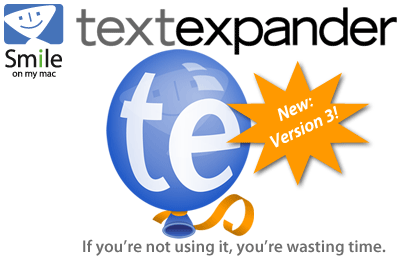Set Per-Folder Views in the Finder
Tired of navigating to a particular folder and having to switch to List View every time? With Finder in Leopard, you can set viewing preference for each individual folder. Just navigate to it, and set the view the way you want (Column, List, Icon, or Cover Flow). Then choose View > Show View Options (Command-J) and in the window that appears, select the Always Open In... checkbox.
Written by
Adam C. Engst
Recent TidBITS Talk Discussions
- Alternatives to MobileMe for syncing calendars between iPad/Mac (1 message)
- Free anti-virus for the Mac (20 messages)
- iTunes 10 syncing iPod Touch 4.1 (2 messages)
- Thoughts about Ping (16 messages)
Published in TidBITS 1032.
Subscribe to our weekly email edition.
- iOS 4 Available for Download
- AT&T Suspends iPhone 4 Pre-Orders Temporarily
- New Mac mini Offers Improved Specs and Aluminum Redesign
- iTunes 9.2 Released to Support iOS 4 and iPhone 4
- USBTypewriter: The Ultimate Retro Keyboard
- DealBITS Discount: Save Up to $125 on a Drobo
- Habilis Enables Email-to-Dropbox Capability
- Mac OS X 10.6.4 Fixes Highly Specific Bugs
- MobileMe Mail Adds Server-side Rules, SSL, and More
- Witch 3.5 Knows Window Switchcraft
- Apple Adds Find My iPhone App and Updates Web App
- TidBITS Watchlist: Notable Software Updates for 21 June 2010
DealBITS Drawing: Win a Copy of TextExpander 3
Anyone who writes for a living, or even writes as part of their job, knows that much of the text in the world is repetitive - the same names, addresses, signatures, answers to frequently asked questions, and so on. But there's no reason to waste time typing those boring bits of text - that's what we have computers for! All you need is a program like SmileOnMyMac's TextExpander to eliminate unnecessary effort from your daily life by expanding abbreviations into snippets of text and by fixing common typographical errors.
Released in March 2010, TextExpander 3.0 added the capability to fill in variable content in a snippet during expansion (a bit like mail merge for text expansion!). It also added snippet searching, support for Tab and Return in snippets, hotkeys for entering new abbreviations and editing the last-expanded snippet, snippet synchronization via Dropbox, and automatic sentence capitalization correction. Then, with the June 2010 update to TextExpander 3.1, SmileOnMyMac focused on smoothing the user experience by adding hotkeys to activate TextExpander and to search snippets, enabling the user to hide the TextExpander Dock icon, and enhancing the search results display. (As always, our TidBITS AutoCorrect Dictionary is available for TextExpander users who wish to add a few thousand common typographical errors to their abbreviation lists.)
In this week's DealBITS drawing, you can enter to win one of three copies of TextExpander 3, each worth $34.95. Entrants who aren't among our lucky winners will receive a discount on TextExpander, so be sure to enter at the DealBITS page. All information gathered is covered by our comprehensive privacy policy. Remember that if someone you refer to this drawing wins, you'll receive the same prize as a reward for spreading the word.
 SYNC YOUR PHONE with The Missing Sync: Sync your calendar,
SYNC YOUR PHONE with The Missing Sync: Sync your calendar,address book, music, photos and much more between your phone
and Mac. Supports ANDROID, BLACKBERRY, PALM PRE and many
other phones. <http://www.markspace.com/bits>