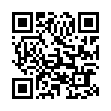iMovie '09: Speed Clips up to 2,000%
iMovie '09 brings back the capability to speed up or slow down clips, which went missing in iMovie '08. Select a clip and bring up the Clip Inspector by double-clicking the clip, clicking the Inspector button on the toolbar, or pressing the I key. Just as with its last appearance in iMovie HD 6, you can move a slider to make the video play back slower or faster (indicated by a turtle or hare icon).
You can also enter a value into the text field to the right of the slider, and this is where things get interesting. You're not limited to the tick mark values on the slider, so you can set the speed to be 118% of normal if you want. The field below that tells you the clip's changed duration.
But you can also exceed the boundaries of the speed slider. Enter any number between 5% and 2000%, then click Done.
Written by
Jeff Carlson
Recent TidBITS Talk Discussions
- Alternatives to MobileMe for syncing calendars between iPad/Mac (1 message)
- Free anti-virus for the Mac (20 messages)
- iTunes 10 syncing iPod Touch 4.1 (2 messages)
- Thoughts about Ping (16 messages)
Published in TidBITS 1032.
Subscribe to our weekly email edition.
- iOS 4 Available for Download
- AT&T Suspends iPhone 4 Pre-Orders Temporarily
- New Mac mini Offers Improved Specs and Aluminum Redesign
- iTunes 9.2 Released to Support iOS 4 and iPhone 4
- USBTypewriter: The Ultimate Retro Keyboard
- DealBITS Drawing: Win a Copy of TextExpander 3
- DealBITS Discount: Save Up to $125 on a Drobo
- Mac OS X 10.6.4 Fixes Highly Specific Bugs
- MobileMe Mail Adds Server-side Rules, SSL, and More
- Witch 3.5 Knows Window Switchcraft
- Apple Adds Find My iPhone App and Updates Web App
- TidBITS Watchlist: Notable Software Updates for 21 June 2010
Habilis Enables Email-to-Dropbox Capability
I rely on Dropbox for synchronizing files between machines and maintaining a backup of important files. The Dropbox for iPad app allows me to access my files on the iPad, but until recently it was difficult to get a file into Dropbox from an iPad app that doesn't explicitly support Dropbox.
Taking advantage of the Dropbox API, Habilis has created a simple service that lets you email files to a personalized address and have them appear in your Dropbox. (Dropbox competitor SugarSync also recently instituted this feature, but I prefer Dropbox and it's used by most of my colleagues for sharing files.)
- Go to the Habilis site and click the Connect to Dropbox link.
- At the Dropbox site, log in if you're not already connected and confirm that you want Habilis to use your account.
- Return to the Habilis site, where you'll see a custom email address for you to use.
- Add the address to Address Book and then sync the iPad or wait for MobileMe to sync wirelessly if you've enabled that feature.
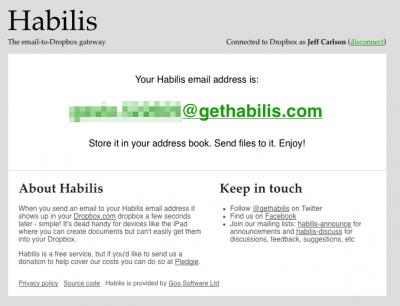
To test the service, do the following:
- Open an app on the iPad, such as Pages, and create a new document.
- Return to the My Documents screen, make the document frontmost, and tap the Share menu.
- Tap the Send via Mail button.
- Choose a file format, such as Pages or Word (this step is specific to the Pages app).
- In the outgoing message that's created, enter the Habilis email address and tap the Send button.
Within a few minutes (depending on your network connection and the size of the file), the file appears in a new folder called From Habilis within your Dropbox folder.
(Thanks to Chuq Von Rospach and Ian Betteridge for alerting me to this great service.)
in Los Angeles. The 3-day event is packed with sessions & evening
activities. Learn from the best. Meet and spend time with peers.
TidBITS readers save $50 at <http://macte.ch/conf_tidbits>!
If you know of a third-party app that uploads to Dropbox, please let me know.
Documents To Go offers Dropbox support, but so far I've been unable to get it to log in to the site on two iPads using two different Dropbox accounts.
I haven't looked at a Readdle or Air Sharing, but unless they can access the walled-off areas where apps like Pages or Keynote (or OmniGraffle; we aren't limited to just "Office" style apps) store their files, the only reliable way to send files to Dropbox is by email.
One thing worth noting: I did get Dropbox support to work in Documents To Go. My login issue was presumably a temporary glitch.
But as I mentioned you're right in regard to Pages etc. The only way to transfer something from these walled-off areas to Dropbox is by E-Mail. But this seems to be an issue mostly with Apple's iWork Apps because they don't offer the "Open in" dialog like most other Apps do in their file browsers. At least that's my experience so far.
So to go back to the start of this discussion: if you just add the word "universal" to your sentence then I'm okay with it :-) "until now there was no UNIVERSAL way for getting files back to the Dropbox folder from the iPad".