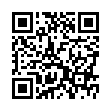Smarter Parental Controls
If you've been using the parental controls options in Mac OS X to lock your child out of using a particular computer late at night, but would like to employ a more clever technique to limit Internet access, turn to MAC address filtering on an Apple base station.
To do this, launch AirPort Utility, select your base station, and click Manual Setup. In the Access Control view, choose Time Access to turn on MAC filtering. You'll need to enter the MAC address of the particular computer, which (in 10.5 Leopard and 10.6 Snow Leopard) you can find in the Network System Preferences pane: click AirPort in the adapter list, and click Advanced. The AirPort ID is the MAC address.
Written by
Tonya Engst
Recent TidBITS Talk Discussions
- Alternatives to MobileMe for syncing calendars between iPad/Mac (1 message)
- Free anti-virus for the Mac (20 messages)
- iTunes 10 syncing iPod Touch 4.1 (2 messages)
- Thoughts about Ping (16 messages)
Published in TidBITS 1020.
Subscribe to our weekly email edition.
- Mac OS X 10.6.3 Update Delivers Range of Fixes
- Apple Enables App Store Gifting
- Adobe CS5 Gets Announce Date, Lightroom 3 Beta 2 Available
- SmileOnMyMac Joins Long-Term TidBITS Sponsors
- Apple May Be Making Verizon-Compatible iPhone
- AT&T 3G MicroCell Promises a Cell Tower for Your Home
- 3G iPad Will Allow Data Upgrades for 250 MB Plan
- Pre-ordering the iPad: It's All about the Brand
- TidBITS Watchlist: Notable Software Updates for 29 March 2010
- ExtraBITS for 29 March 2010
New Take Control Ebook Explains DEVONthink 2
Are you overwhelmed with paper bills, downloaded PDFs, email receipts, Web bookmarks, RSS feeds, text files, and useful snippets from who knows where? Our own Joe Kissell once was as well, but thanks to the information management application DEVONthink 2, he has not only beaten back information overload, but also eliminated much of the paper from his small home office (this last bit with the help of a Fujitsu ScanSnap scanner).
If you're interested in using DEVONthink to take control of your digital life too, we have a treat for you: Joe's latest ebook, "Take Control of Getting Started with DEVONthink 2." In it, Joe explains DEVONthink's core concepts and guides you through many aspects of putting DEVONthink to work. The 151-page ebook, created in collaboration with DEVONtechnologies, is available for $10. And if you don't yet have a copy, you can learn more about DEVONthink 2 and download a free trial version.
Joe covers oodles of features in DEVONthink, and - more importantly - he helps you match DEVONthink's many options to your personality and requirements. You'll learn how to import your data from numerous sources, organize it using hierarchical groups and free-form tags, find it by browsing or searching, and much more.
You'll learn how to:
- Get around in DEVONthink's interface
- Decide how many databases you need and set them up
- Determine whether to import or index data
- Configure where incoming data will go
- Import data from many different applications
- Input data from a scanner, including OCR options
- Use grouping and tagging to organize data
- Use simple (and sophisticated) techniques for searching
- Create smart groups that automatically gather newly imported data
- Edit data in DEVONthink or using external applications
- Export data out of DEVONthink
- Back up and maintain healthy databases
Questions answered in the book include:
- What is DEVONthink especially good for, and what should be left to other programs?
- What kinds of data can I import? (Short answer: Nearly everything!)
- Which of DEVONthink's many views should I use?
- When I import data from different sources, where does it end up, and why?
- Is it better to sort imported data right away, or leave it for later?
- Should I group my data, tag it, or both?
- What are duplicates and replicants, and how can I tell them apart?
- Which types of data can be created or edited within DEVONthink?
- How do I make my DEVONthink database accessible via the Web?
- Are there any Automator or AppleScript options for DEVONthink? (Hint: Yes!)
The ebook covers all three editions of DEVONthink 2: DEVONthink Pro Office, DEVONthink Professional, and DEVONthink Personal, and it is completely up-to-date with the recent release of DEVONthink 2.0.2.
 Dragon speech recognition software for Macintosh, iPhone, and iPad!
Dragon speech recognition software for Macintosh, iPhone, and iPad!Get the all-new Dragon Dictate for Mac from Nuance Communications
and experience Simply Smarter Speech Recognition.
Learn more about Dragon Dictate: <http://nuance.com/dragon/mac>