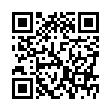Improve Apple Services with AirPort Base Stations
You can make iChat file transfers, iDisk, and Back to My Mac work better by turning on a setting with Apple AirPort base stations released starting in 2003. Launch AirPort Utility, select your base station, click Manual Setup, choose the Internet view, and click the NAT tab. Check the Enable NAT Port Mapping Protocol (NAT-PMP) box, and click Update. NAT-PMP lets your Mac OS X computer give Apple information to connect back into a network that's otherwise unreachable from the rest of the Internet. This speeds updates and makes connections work better for services run by Apple.
Written by
Glenn Fleishman
Recent TidBITS Talk Discussions
- Alternatives to MobileMe for syncing calendars between iPad/Mac (1 message)
- Free anti-virus for the Mac (20 messages)
- iTunes 10 syncing iPod Touch 4.1 (2 messages)
- Thoughts about Ping (16 messages)
Published in TidBITS 1014.
Subscribe to our weekly email edition.
- What's the Google Buzz? Tell Me What's A-Happening
- Hulu Working on iPhone App?
- Microsoft Releases Office 2011 Details at Macworld Expo
- Macworld Expo 2010 Reboots
- Cool Products at Macworld Expo 2010
- Bonus Stories for 15 February 2010
- TidBITS Watchlist: Notable Software Updates for 15 February 2010
- ExtraBITS for 15 February 2010
Apple Releases Aperture 3
It has been nearly two years since Apple last released a major update to its professional photo editing program Aperture, a wait so long that many were beginning to wonder if the program had been shelved. But with last week's debut of Aperture 3, with over 200 new features, it's clear that Apple hasn't forgotten about its powerful photo management and editing software.
Many of Aperture's new features have been lifted from iPhoto '09 and enhanced, improving the program's ease of use for amateur photographers looking to take their photos to the next level. Of these features, support for Faces and Places are the most recognizable transplants. As in iPhoto '09, Faces in Aperture enables users to identify and tag friends or family members in photos based on facial features. Faces also receives some fine tuning in Aperture 3, including the capability to limit the events Aperture searches within for face matches (to avoid scanning your entire library). Also, a new Unnamed Faces view displays all your unmatched faces in one place (this is possible in iPhoto '09 via a smart album).
Places in Aperture, as in iPhoto '09, enables users to sort and tag photos by the location in which they were taken. Cameras with geotagging capabilities automatically assign location information to photos, but if your camera, like most, doesn't support geotagging, you can instead manually tag photos or groups of photos in several ways: by searching iPhoto's location database, by dragging and dropping thumbnails onto an interactive map, or by separately importing GPX files from a GPS logging tool and matching your photos to the GPS data.
Aperture's third major feature addition is Brushes, which is aimed at providing a higher level of photo-editing sophistication. The Brushes feature enables users to apply filters and effects only to specific areas of a photograph instead of the entire image. Fifteen Quick Brushes cover the most basic editing tasks users are likely to need, including burning, dodging, smoothing areas, sharpening details, or reducing color saturation. A Detect Edges option makes it easier to make adjustments in tight spots by preventing your brush strokes from bleeding over to other undesired areas. Finally, brush strokes can be turned on or off individually, making changes non-destructive and worry-free.
In addition to these major feature additions, Aperture 3 also includes the capability to save adjustment presets (sequences of changes or brush strokes that can be applied as unified blocks to subsequent images), improved library management capabilities, and support for 64-bit mode in Snow Leopard. Also improved are the slideshow options (including HD support), the full-screen editing and viewing modes, and options for exporting to MobileMe, Facebook, and Twitter. The Aperture library is also now capable of storing and letting you work with video files as well as still images.
(Shortly after putting out Aperture 3, Apple released the Aperture SlideShow Support Update 1.0 which fixes an issue with playing back video clips in Aperture 3 slideshows when working in Snow Leopard. The 62.33 MB update is free and available via Software Update or the Apple Support Downloads page.)
Aperture 3 is available now, requires that you are running at least Mac OS X 10.5.8 on an Intel-based Mac, and costs $199 new or $99 as an upgrade from a previous version. A free 30-day trial is also available on Apple's Web site (look for the Free Trial button in the upper right hand corner of the main Aperture page).
 With ChronoSync you can sync, back up, or make bootable backups.
With ChronoSync you can sync, back up, or make bootable backups.Sync or back up your Mac to internal or external hard drives, other
Macs, PCs, or remote network volumes you can mount on your Mac.
Learn more at <http://www.econtechnologies.com/tb.html>!
Core support comes from the "Digital Camera Raw Compatibility Update 3.0", with - as far as I can tell from a quick play with the trial version - optical lens corrections coming from Aperture 3 itself. Details of the other cameras supported by this update are here:
http://support.apple.com/kb/DL1001
I can see in hindsight how they mesh together, but it's been a very frustrating year without even a hint, never mind a promise, of any sort of sensible RAW workflow.