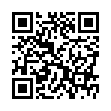Go Back and Forth Fast in Preview
If you're reading a PDF in Apple's Preview software, and you follow a bookmark or an internal link to move around within the PDF, you can quickly return to where you were by pressing the keyboard shortcut Command-[ (that's Command-Left Bracket). Or, you can choose Go > Back.
The command works iteratively, so you can go back to just the previously viewed page or if you issue the command again, to the page before that, and so on. There's also an equivalent Go > Forward (Command-]).
Written by
Tonya Engst
Recent TidBITS Talk Discussions
- Alternatives to MobileMe for syncing calendars between iPad/Mac (1 message)
- Free anti-virus for the Mac (20 messages)
- iTunes 10 syncing iPod Touch 4.1 (2 messages)
- Thoughts about Ping (16 messages)
Related Articles
- Best of Macworld Expo Slideshow (12 Feb 10)
- iTunes's 10 Billionth Song Contest (12 Feb 10)
Published in TidBITS 1014.
Subscribe to our weekly email edition.
- Apple Releases Aperture 3
- What's the Google Buzz? Tell Me What's A-Happening
- Hulu Working on iPhone App?
- Microsoft Releases Office 2011 Details at Macworld Expo
- Macworld Expo 2010 Reboots
- Cool Products at Macworld Expo 2010
- Bonus Stories for 15 February 2010
- TidBITS Watchlist: Notable Software Updates for 15 February 2010
ExtraBITS for 15 February 2010
Just two quick links this week - Macworld's Best of Show slideshow highlighting their top picks for Macworld 2010 Conference and Expo, and Apple's countdown to the 10 billionth song sold via iTunes.
Best of Macworld Expo Slideshow -- Were you unable to make it to Macworld Expo last week? Catch up on what you missed with Macworld's Best of Show slideshow, highlighting 11 products cherry-picked by Macworld's editors.
iTunes's 10 Billionth Song Contest -- Apple has announced it will award a $10,000 iTunes Gift Card to the customer who purchases the 10 billionth song on iTunes. Not surprising with such a large reward, the list of rules is long and labyrinthine, but entering is as easy as purchasing a song. With roughly 9,913,000,000 songs already downloaded, and the current purchase rate being about 150 songs per second (there's a nifty counter on Apple's site), the winning purchase should happen soon!
 WebCrossing Neighbors Creates Private Social Networks
WebCrossing Neighbors Creates Private Social NetworksCreate a complete social network with your company or group's
own look. Scalable, extensible and extremely customizable.
Take a guided tour today <http://www.webcrossing.com/tour>