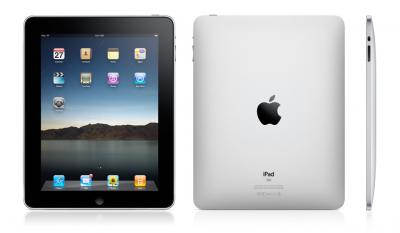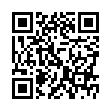Beware Country-Specific iTunes Stores
If you buy an iPhone, iPod touch, or iPad, and you happen to be a user of the iTunes Store in more than one country, take note which country's store you're viewing in iTunes when you plug in the device for the first time. This will be the country the device will register with, and you will be forever barred from purchasing or even updating free apps from anywhere else. The only way out is to delete everything on the device and do a full restore.
Visit Eolake's Blog
Submitted by
Eolake Stobblehouse
Recent TidBITS Talk Discussions
- Alternatives to MobileMe for syncing calendars between iPad/Mac (1 message)
- Free anti-virus for the Mac (20 messages)
- iTunes 10 syncing iPod Touch 4.1 (2 messages)
- Thoughts about Ping (16 messages)
Related Articles
- iPad Pre-Orders Start 5:30 AM PST on 12 March 2010 (11 Mar 10)
- Hulu Working on iPhone App? (10 Feb 10)
- Hands-on Impressions of the iPad (29 Jan 10)
- iPhone Developer License Points to New Devices? (28 Jan 10)
- Amazon Opens Kindle to Developers, Changes Royalties (21 Jan 10)
- Find Free and Inexpensive Wi-Fi (13 Jun 10)
Published in TidBITS 1012.
Subscribe to our weekly email edition.
- Hands-on Impressions of the iPad
- Photo Tour of Apple's iPad Introduction
- iPhone Developer License Points to New Devices?
- TidBITS Events at Macworld SF 2010
- TidBITS Watchlist: Notable Software Updates for 1 February 2010
- ExtraBITS for 1 February 2010
The iPad Arrives
At a media event on 27 January 2010, Apple announced the iPad, the tablet-sized computing and communications device that has generated more bits of industry speculation than any previous product in memory. Featuring a 9.7-inch display and an optional keyboard dock, the iPhone OS-based iPad will be available for prices ranging from $499 to $829, depending on storage capacity and 3G data capability. Wi-Fi-only models will go on sale in March 2010, with Wi-Fi+3G data models following in April.
During the announcement, Apple CEO Steve Jobs led up to the revelation of the iPad by pointing out that there are already two well-defined markets for mobile devices: the smartphone, which used to be too expensive and complicated for all but serious business users, and the laptop, which may offer more than many users need while having a relatively large form factor.
Jobs noted that any new mobile device has to fit between those two form factors and must perform key tasks better than one or the other. He then pointed out that products in the popular netbook category fail that test. "The problem is, netbooks aren't better at anything," he said, noting that they're generally slow, have low-quality displays, and, well, run Windows. The price may be right, but that's all that's right about netbooks in his opinion.
Apple sees the iPad as sitting between the iPhone and the MacBook, and competing directly with - and outshining - the entire netbook category. Certainly, the iPad's screen looked far better than any netbook we've seen, and the responsiveness of the demoed apps was impressive.
(Jeff Carlson and Glenn Fleishman, who were at the event, wrote about using the device in Hands-on Impressions of the iPad, 29 January 2010.)
Apps -- Based on the iPhone OS, the iPad's core apps offer similar functionality to their iPhone equivalents, but have been rewritten to provide more capable interfaces that take advantage of the iPad's larger display. Honestly, they're impressive - whereas it was always neat how well Apple made use of the limited display space on the smaller devices, increasing that display real estate enables much more fluid interfaces and fewer separate screens.
iPhone apps run unmodified, either with pixel-for-pixel accuracy within a black box, or with a pixel-doubling technique that trades some crispness to zoom up to the larger size of the iPad screen. A tiny 1x/2x button appears in the lower right of the screen in this mode, and tapping it swaps between the modes instantly, even with video or animation playing.
Needless to say, this level of compatibility with "nearly all" of the 140,000 apps in the App Store is huge, because it means that not only will the iPad be useful from the moment it's available, but also that users accustomed to the iPhone and iPod touch will be able to continue using their favorite apps. (Developers must have been overjoyed to know that good iPad sales wouldn't cause a commensurate drop in revenue from unmodified programs.)
That said, apps will be able to take advantage of the iPad's unique screen size and other capabilities, and to that end, the iPad SDK is available for download at Apple's Web site. Developers have access to an iPad emulator on the Mac, just as they have an iPhone emulator.
Apple showed not only the core iPad apps for browsing the Web, playing music, and flipping through photos (complete with support for events, Faces, and Places if syncing with iPhoto), but also a version of the iWork suite for the iPad: Keynote, Numbers, and Pages. Each app will be available for $9.99, so you don't need to buy the suite if you need only one app. For these apps, Apple had to rewrite the user interface completely, switching from a mouse- and keyboard-based interface to the multitouch approach used by the iPhone OS.
The inclusion of iWork, and the extended time spent describing its functionality during the announcement, is a clear nod toward attracting the business traveler. But the iWork demonstration raises a number of important questions and shows some of the potential limitations of a device that bridges between a smartphone and a laptop.
Apple didn't address file format or storage issues, but described the capability to "import" iWork '09 files, which could be a problem for business users exchanging files, especially in Microsoft Office format, via email or cloud services like Dropbox. It also remains to be seen how cloud-based Web apps like Google Docs, which are often unusable on the iPhone and iPod touch, will work on the iPad.
Like Apple's other iPhone OS-based devices, there's no support for Adobe's Flash in the iPad, which is more glaring, given the iPad's larger screen, longer battery life, and (presumably) more capable processor. This is the only gaping hole in Apple's "the whole Internet" claim, as some media sites offer Flash-based players for video or audio. Steve Jobs pointedly showed a missing Flash movie on the New York Times home page when using the mobile Safari browser at one point, to some laughter.
Publishing -- Not surprisingly, Apple is setting the iPad against Amazon's Kindle, both for reading newspapers and magazines, and for full-length books. The New York Times demoed a new app that attempts to capture the essence of reading a newspaper, with skimmable pages and the capability to dive deeper into articles. The app offers the look-and-feel of the New York Times, and features color pictures and even inline video. We expect to see similarly rich media apps from other publications as well.
But more interesting yet was Apple's demo of the iBooks ebook reader app, which provides a Delicious Library-like bookshelf interface for displaying your books and linking to an iBookstore that enables you to discover, purchase, and download ebooks right on the iPad. Titles will initially come from Penguin, Harper Collins, Simon & Schuster, Macmillan, and Hachette Book Group. No mention was made of how other publishers - or independent authors - will be able to get into the iBookstore, though Apple did say that the iBooks app relied on the EPUB format. Apple also made no mention of PDF support, though the iPhone and iPod touch can handle PDF and various other formats, so it seems likely that the iPad will have similar capabilities.
Of course, the burning question is how the iPad will compete with Amazon's Kindle DX, which costs $489 and beats the iPad in only one respect - battery life. Thanks to its E-Ink screen (which is the same 9.7-inch size as the iPad's), the Kindle DX can run for a week, even with its Whispernet wireless connectivity turned on, whereas Apple claims 10-hour battery life for the iPad.
In every other respect, though, the Kindle falls far short. The Kindle's screen is grayscale rather than color and is slow to refresh; the Kindle relies on an awkward joystick for navigation versus the iPad's multitouch interface; and the just-announced "active content" for the Kindle stands no chance of comparing to the 140,000 apps in Apple's App Store (see "Amazon Opens Kindle to Developers, Changes Royalties," 21 January 2010).
Amazon's main consolation is that the Kindle iPhone app should work just as well or better on the iPad as on the iPhone and iPod touch, so the iPad may help push ebook sales through Amazon for titles that aren't yet available on the iBookstore, or that are less expensive through Amazon.
Hardware -- The basic specs for the iPad are as follows: It's 0.5 inches (12.7 mm) thick, weighs 1.5 pounds (680 g), and features a 9.7-inch IPS display (a type of active-matrix LCD display). The capacitive multitouch screen offers 1024-by-768 resolution at 132 pixels per inch.
Since the iPhone and iPod touch, Apple has typically shied away from providing detailed processor specifications, but in this case Jobs did reveal the iPad is based on Apple's own A4 chip, running at 1 GHz. Although it's impossible to compare directly against the iPhone 3GS's quite different 600 MHz processor, Jobs said with regard to the A4, "it screams." We presume that the A4 is based on technology from P.A. Semi, a fabless semiconductor company that Apple purchased in 2008. The A4 is not just a CPU, but a full system-on-a-chip, including the processor, graphics processor, I/O handler, and additional core functions.
Depending on the model, the iPad will come with 16, 32, or 64 GB of flash memory for storing apps and data - Apple has not said how much RAM the iPad will have for app execution. All models will include 802.11n Wi-Fi plus Bluetooth 2.1+EDR. Apple claims that the iPad will have a 10-hour battery life in active use, though that will undoubtedly drop depending on network usage, and the battery will reportedly last 30 days in standby mode. Other features will be familiar to iPhone users - an accelerometer, electronic compass, speaker, microphone, and dock connector.
Jobs was careful to note that the iPad is a good environmental citizen, being free of arsenic, BFRs, mercury, and PVC.
Perhaps the most significant hardware-related announcement was the iPad Keyboard Dock, which holds the iPad in portrait mode and provides an Apple aluminum keyboard (with a slightly modified key layout) that you can use instead of the iPhone OS's standard virtual keyboard. Although we don't yet know if the keyboard dock will work with the iPhone and iPod touch as well, that would be ideal, since all these devices could be used far more effectively for writing with a keyboard. We suspect that editing may still be somewhat cumbersome, given the iPhone OS's interface for copying and pasting text and lack of drag-and-drop.
In the same vein, we're pleased to see that the Bluetooth support in the iPad enables use of the Bluetooth Apple Wireless Keyboard, a feature that's often been requested for the iPhone and iPod touch. Unfortunately, Apple representatives at the event, when asked, said that Bluetooth keyboard support is not currently planned for the iPhone and iPod touch.
Other accessories include an iPad Case that protects the iPad and holds it in a variety of positions, a small iPad Dock that lets you charge and sync your iPad to a computer, an iPad USB Power Adapter that lets you charge your iPad from a wall outlet, and the iPad Camera Connection Kit. This final accessory enables you to import photos and videos from digital cameras either by connecting them via USB to the iPad, or by inserting the camera's SD card into the SD Card Reader. We expect this to be a popular accessory with travelers looking to offload images from their digital cameras while on vacation, though many digital photos from a modern high-megapixel camera could overwhelm the iPad's relatively limited storage space.
Speaking of which, the most notable omission in the iPad is a camera - it's surprising that Apple didn't add one, as on the iPhone, for still images and video, since it seems as though the iPad could be an ideal video-chat device if the problem of camera shake could be solved with image stabilization capabilities. Another part of the problem might be where to put it, since the back is ideal if your subject is in front of you, and the front is ideal if you want to appear in the video yourself; we can imagine Apple meeting both needs in a clever way in a future device.
Pricing and Availability -- Jobs thoroughly enjoyed discussing the iPad's pricing, noting that industry pundits (hey, we resemble that remark!) thought it would have to sell for $999. (We never said anything of the sort.) Instead, the iPad comes in six different models, three that are limited to Wi-Fi for networking, and three that combine Wi-Fi with 3G cellular data connectivity.
The Wi-Fi models cost $499 (16 GB), $599 (32 GB), and $699 (64 GB), while the Wi-Fi+3G models are more pricey at $629 (16 GB), $729 (32 GB), and $829 (64 GB). The Wi-Fi-only models will reportedly become available in March 2010, with the Wi-Fi+3G models following a month later in April.
Of course, for the 3G models, you also need a 3G data plan, which will cost $14.99 for 250 MB per month, or $29.99 per month for unlimited data. Both plans are available only through AT&T in the United States, which will no doubt cause much consternation among those who dislike AT&T's coverage and network capabilities. Apple said the iPad would be available internationally, but cell data details will undoubtedly vary by carrier.
iPad data subscribers also get free access to all of AT&T's Wi-Fi hotspots, much as iPhone users do (for more on this deal and on finding Wi-Fi in general, see "Find Free and Inexpensive Wi-Fi," 23 December 2009). Apparently, all the rumors about the iPad working with Verizon Wireless were wrong.
We're pleased that the data plans don't require a contract, meaning iPad owners with 3G-capable models can activate this feature a month at a time when they're going to be traveling, and needn't pay for a data plan for months when they and their iPads will mostly be around home, work, and Wi-Fi-enabled coffee shops.
Padding the Numbers -- At first glance, and while we are admittedly still within the Reality Distortion Field, the iPad looks like a winner. The hardware looks sufficiently capable, the use of the iPhone OS means that it will have a huge app library from day one, and the price is far more reasonable than many feared.
Many in the Apple world will undoubtedly be ordering iPads as soon as they're available, but the real question is if the iPad will continue to extend Apple's reach to those who didn't previously own a Mac or an iPhone.
in Los Angeles. The 3-day event is packed with sessions & evening
activities. Learn from the best. Meet and spend time with peers.
TidBITS readers save $50 at <http://macte.ch/conf_tidbits>!
http://www.apple.com/ipad/specs/
I wouldn't hold my breath though - if someone were to use it without a computer, I'd suggest that they have a monthly visit for backups and updates, or something like that.
And for book reading, meh. Not sure I want a $600 device to worry about. I'd prefer one of the cheap $150 jobs or I use my iPhone.
Perhaps this unlimited AT&T service is the reason why there is no tethering for the iPhone. The unlimited data is one of the only compelling reasons to get this and if I could tether my iPhone and MacBook (well, without a jailbreak) that would eliminate that.
Maybe I'm a dope about this. It's hard to bet against Apple.
At least it helped me to decide to save my shekels a new MacBook Pro whenever the I5 processor version appears.
Bluetooth keyboard support is key to that. Wish it had mouse support (for remote controlling mouse driven computers, which I do a lot)
Currently using an MBP15'' C2D as my main machine with a 30'' display.
Lugging the MBP around just to be able to make some notes or make modifications to any kind of document is sometimes too much, size, weight etc.
It's my guess that combining an iPad with an iMac will give me ehm, the best of both worlds?
I have an important (at leat for me) question left though:
how well will the iPad combine with giving a presentation? I noticed there will be a dock to VGA option (and a headphone jack to provide sound out).
That question will probably be answered when the iPad arrives in the old world ;-)
no over the network for the built-in player. the apps that currently do streaming should still work. Not sure if there are any apps that play from a network share at the moment but if there are, they should work as well (although may need updating for proper resolution)
Having said that, I think there is great potential here. I can see the day when something like an iPad will make notebooks a thing of the past much like notebooks have almost made desktop computers obsolete. When the iPad has the power and storage space of a MacBook, and runs the full OS X, multitasking and all, then I think it will be something "magical." For now, it's a very expensive iPod Touch on steroids.
Microsoft's been trying to make tablet computers work with desktop operating systems for a decade now. They've never succeeded well enough to make the tablet a mainstream option, even for people used to Windows' mediocre level of interface performance. You can't make a good tablet interface by trying to veneer a layer of touch operation over a desktop GUI; you need to do what Apple did with the iPhone, start with a clean slate (pun intended) and design a touch interface from the ground up.
Heck, if Apple could have gotten textbook publishers, I would buy one, and I don't even go to college.
Images are possible; there were a couple in the Ted Kennedy book that Jobs used as a sample in the presentation. But I'm guessing the ducks aren't yet lined up for textbooks.
And by hiding away the complexity of file managing plus allowing advanced editing it brings back the fun of computing for the average user.
And besides, let's wait until the iPad is released and someone reads it for hours (for that matter, how many? Two? Ten?) before we talk about "quality reading experience".
I'm not saying the iPad won't be a nice replacement for, say, a laptop used to surf the web in front of the TV, or as a nice portable video viewer. But for pure reading, I think you're wrong about it having the Kindle beat.
And as far as sunlight goes, I probably want to read outside only a few days per year, on those perfect summer days that aren't too hot or too cold or too buggy or too windy or too too. Besides, our outdoor furniture isn't nearly as comfortable as our indoor furniture. :-)
I'm also surprised you have that much trouble with reading on a MacBook Pro - presumably you don't have a job that requires you to work at a computer for hours every day like many people do.
Must-have features currently lacking: Flash (duh!), better drag-n-drop, less dependence on separate machine.
Nice-to-have features currently lacking: Clamshell (I know, it wouldn't be a tablet - anyone looking for an Apple Netbook?). IMHO, a hinged unit with screens in each side would be a nice addition to this category - something roughly 2/3 the size of the iPad.
http://daringfireball.net/2010/01/apple_adobe_flash