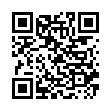Untrash the Trash
Feeling trasher's remorse? On Snow Leopard, you can open the Trash (click the Trash icon in the Dock) and "untrash" individual items there. Select one or more trashed items (files and folders) and choose File > Put Back. This returns the items to where they were when you originally put them in the trash. The keyboard shortcut is Command-Delete - the same as the shortcut for trashing an item in the first place, since in deleting something from the trash you are untrashing it.
Submitted by
Matt Neuburg
Recent TidBITS Talk Discussions
- Alternatives to MobileMe for syncing calendars between iPad/Mac (1 message)
- Free anti-virus for the Mac (20 messages)
- iTunes 10 syncing iPod Touch 4.1 (2 messages)
- Thoughts about Ping (16 messages)
Published in TidBITS 322.
Subscribe to our weekly email edition.
- Administrivia
- Happy Birthday, Apple!
- Greg Marriott Attacked
- TidBITS on TV
- Apple to Lose $700 Million
- QuickDNS Pro 1.1 Released
- Motorola Math Library for Power Macs
- GeoPort News
- AISS Upgrades
- Searching for the System 7.5 Update 2.0 CD
- Open Door Enables Multihomed Web Servers
- InterviewBITS with Darryl Peck, Part 2 of 2
Netscape 3.0 Preview
Netscape 3.0 Preview -- Netscape has released a "preview" edition of Netscape Navigator 3.0. Though many of its new features are currently only available for other platforms, the release is Open Transport-native and offers preliminary support for Internet Config, improved navigation through Netscape frames, and enhancements to mail and news. The release also features ToolTips similar to Microsoft Office products that display an essentially useless description of a few parts of Netscape's interface - fortunately, these ToolTips can be turned off. This release supports Java on Power Macs (68K support is "in progress") and expires 15-Jul-96. The download is a little over 4 MB in size; be sure to check out the release notes if you plan to download. In my brief testing, the release didn't prove to be particularly stable. [GD]
 SYNC YOUR PHONE with The Missing Sync: Sync your calendar,
SYNC YOUR PHONE with The Missing Sync: Sync your calendar,address book, music, photos and much more between your phone
and Mac. Supports ANDROID, BLACKBERRY, PALM PRE and many
other phones. <http://www.markspace.com/bits>