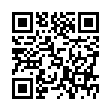How to Make an iPhone Screenshot
Want to take a screenshot of something on your iPhone or iPod touch? Press the Home button and Power button briefly at the same time, and an image of your screen will be saved to the Photos app (and will sync with iPhoto when you next connect). Don't hold the buttons too long or your device will either power down or reboot.
Submitted by
Angus Wong
Recent TidBITS Talk Discussions
- Alternatives to MobileMe for syncing calendars between iPad/Mac (1 message)
- Free anti-virus for the Mac (20 messages)
- iTunes 10 syncing iPod Touch 4.1 (2 messages)
- Thoughts about Ping (16 messages)
Published in TidBITS 995.
Subscribe to our weekly email edition.
- Apple iPod Refreshes Add Storage, Tweak Prices
- iPod nano Morphs into Video Camera, Pedometer, Radio
- New York Times Web Site Compromised; How to Stay Safe
- Security Update 2009-005 Fixes Tiger, Leopard Vulnerabilities
- AT&T Selects Six Cities for Speed, Adds Preferred Callers
- iPhone OS 3.1 Update Refines iPhone Usage
- Tiny Mac OS X 10.6.1 Update Fixes Some Bugs
- TidBITS Watchlist: Notable Software Updates for 14-Sep-09
- Bonus Stories for 14-Sep-09
- ExtraBITS for 14-Sep-09
- Hot Topics in TidBITS Talk for 14-Sep-09
iTunes 9 Refines Crowdsourcing and Sharing Features
At the special Rock and Roll media event last week, Apple unveiled a new version of the near-ubiquitous media application iTunes. The latest version introduces a variety of features, including some that respond to user requests and others that are clearly just what Apple (or Steve Jobs, who was back on stage with a much younger liver) wants to see.
As usual, Apple touted the success of the iTunes Store, boasting about how it's now available in 23 different countries and hosts over 100 million iTunes accounts. Those users have purchased 8.5 billion songs so far, making iTunes one of the largest stores on the Web, and the top music retailer in the world.
It will take some time with the software to wrap our heads around the new features in iTunes, since Apple's demo of them was relatively brief, but they include the following:
- Genius Mixes: With the Genius feature of iTunes having processed 54 billion songs from 27 million libraries, Apple has accumulated a massive database of user information. The company has now tapped that information to create Genius Mixes, a feature that creates up to 12 endless mixes of songs that go well together. It may be as close as you get to being like author Stephen King and owning your own radio station that plays only music you like.
- Improved Syncing: The revamped Music tab that appears when you connect an iPhone or iPod lets you choose playlists, artists, or genres for automatic syncing. Previously, that required setting up smart playlists. Plus, the Photos tab lets you sync events and faces from iPhoto.
- App Arranging: Tired of dragging icons around on your iPhone or iPod touch? Us too. Luckily, that won't be necessary anymore, since iTunes 9 enables you to arrange apps - and entire screens - on your Mac, where it's a more fluid environment. About time!
- Home Sharing: Here's another potentially major feature that will require some exploration. In the past, iTunes has allowed you to "share" libraries with other users on your network, but that sharing involved only the streaming of music. You couldn't copy songs around, rate them, add them to playlists, or anything else useful. The new Home Sharing feature does away with those limitations for up to five computers on your local network. Most notably, you'll be able to copy songs, movies, TV shows, and even iPhone apps from other computers on your network. An automatic option to copy items between computers can keep their libraries in sync, but it applies only to music purchased from the iTunes Store.
- iTunes LP: Luckily, the TidBITS audience understands what an LP is, so we won't have to offer a history lesson like all the fanboy sites. The point of the iTunes LP feature is to provide lyrics, photography, liner notes, and more - all the sorts of things that artists did for record albums because they had the physical space. Those details diminished with smaller CDs, and have fallen almost entirely by the wayside with digital music. The question is whether the iTunes LP content will be compelling for customers, or if it's more designed to involve artists in the iTunes Store - bringing them more into the Apple orbit. Plus, because iTunes LP content is available only with album purchases, it may help assuage artist concerns about iTunes selling mostly individual tracks, rather than entire albums.
- iTunes Extras: Where iTunes LP brings extra album content to music, iTunes Extras brings additional materials to movies. This may enable iTunes to compete better with DVDs from Netflix, for instance, for those people who enjoy watching all the extra content.
- Redesigned iTunes Store. We seldom comment on the design of the Apple Web site, and similarly, the design of the iTunes Store doesn't feel like the sort of thing that requires coverage and analysis. Apple says they've improved navigation; created an overall cleaner layout; and made new artist pages, new movie pages, and new TV show pages.
As always, iTunes 9 is free, and is available now as a 82.8 MB download or via Software Update. It requires Mac OS X 10.4.11 or later, although the iTunes LP and iTunes Extras features need Mac OS X 10.5 or later. It does work on older PowerPC G4- and G5-based Macs, but with some limitations for video playback.
Apple also still offers iTunes 8.2.1 for PowerPC G3-based Macs; it's a 77.3 MB download.
 The Data Rescue Center is dedicated to bringing you the very best
The Data Rescue Center is dedicated to bringing you the very besthard drive recovery, data migration, and photo archiving options,
all at affordable and fair prices for individuals and businesses.
Get a FREE estimate today at <http://www.thedatarescuecenter.com/>
"iTunes 8.2.1 for G3" is not new, nor is it just for G3. It was released in July, and works on G3, G4, G5, and Intel Macs. Apple changed the 8.2.1 download page to imply that it's only for G3, but the Read Me file says otherwise, and the files are dated July 13.
So the audience must be quite old :-)