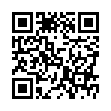Edit iCal Event Titles Directly
In the Leopard version of iCal, double-clicking an event shows a summary of the event, and to edit the name (or anything else), you must click the Edit button in the summary pop-up. To bypass the summary and edit pop-ups entirely, Option-double-click the event name. That selects the text for editing, and you can make any changes you want. Click outside the event to save your changes.
Written by
Adam C. Engst
Recent TidBITS Talk Discussions
- Alternatives to MobileMe for syncing calendars between iPad/Mac (1 message)
- Free anti-virus for the Mac (20 messages)
- iTunes 10 syncing iPod Touch 4.1 (2 messages)
- Thoughts about Ping (16 messages)
Published in TidBITS 994.
Subscribe to our weekly email edition.
- Apple Mail Sending Issues in Snow Leopard
- Amazon Makes Orwell Buyers Right
- Missing Sync Helps Palm Users Connect with Snow Leopard
- Two-Line URLs Broken in Snow Leopard's Preview
- Getting 1Password Working in Snow Leopard
- AirPort Menu Improves in Snow Leopard
- Vonage App Coming to iPhone
- eBay Sells Skype to Private Investors
- Phone Amego: the Macintosh/iPhone Mind Meld
- Snow Leopard Snubs Document Creator Codes
- TidBITS Watchlist: Notable Software Updates for 07-Sep-09
- ExtraBITS for 07-Sep-09
Hot Topics in TidBITS Talk for 07-Sep-09
Snow Leopard - Novell (not for a while :-( ) -- Novell networks are not yet compatible with Snow Leopard, leading to suggestions for workarounds. (3 messages)
Download Volume Measurement -- How can one discover the volume of downloads from an ISP? (6 messages)
PGP, Snow Leopard, and Technological Illiteracy -- In a fascinating post, a reader looks at why PGP support is still forthcoming in Snow Leopard, and how Mac OS X 10.6 incorporates lots of low-level changes. (4 messages)
Replacement for Tex-Edit Plus? An old favorite text editor isn't making the jump to Snow Leopard, so a reader is looking for a replacement. (8 messages)
SugarSync, Dropbox and iWork -- A reader compares the performance of iWork '08 and iWork '09 files when used with SugarSync and Dropbox. (2 messages)
Aluminum Keyboard question -- Readers provide suggestions for getting function keys to work properly on an Apple keyboard. (6 messages)
 Dragon speech recognition software for Macintosh, iPhone, and iPad!
Dragon speech recognition software for Macintosh, iPhone, and iPad!Get the all-new Dragon Dictate for Mac from Nuance Communications
and experience Simply Smarter Speech Recognition.
Learn more about Dragon Dictate: <http://nuance.com/dragon/mac>