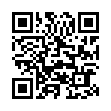Quick Download of Multiple Attachments in Apple Mail
To download a bunch of attachments quickly, look in the header of the email message that they came in. Make sure the triangle adjacent to the paperclip icon is pointing to the right (click the triangle if needed), and then drag the paperclip icon to your Desktop or to another folder. Release the mouse button and all attachments copy to that location.
Written by
Tonya Engst
Recent TidBITS Talk Discussions
- Alternatives to MobileMe for syncing calendars between iPad/Mac (1 message)
- Free anti-virus for the Mac (20 messages)
- iTunes 10 syncing iPod Touch 4.1 (2 messages)
- Thoughts about Ping (16 messages)
Published in TidBITS 994.
Subscribe to our weekly email edition.
- Amazon Makes Orwell Buyers Right
- Missing Sync Helps Palm Users Connect with Snow Leopard
- Two-Line URLs Broken in Snow Leopard's Preview
- Getting 1Password Working in Snow Leopard
- AirPort Menu Improves in Snow Leopard
- Vonage App Coming to iPhone
- eBay Sells Skype to Private Investors
- Phone Amego: the Macintosh/iPhone Mind Meld
- Snow Leopard Snubs Document Creator Codes
- TidBITS Watchlist: Notable Software Updates for 07-Sep-09
- ExtraBITS for 07-Sep-09
- Hot Topics in TidBITS Talk for 07-Sep-09
Apple Mail Sending Issues in Snow Leopard
Reports have surfaced that some Snow Leopard users are finding themselves unable to send messages from within Apple Mail, though they continue to receive messages. Upon attempting to send mail, many users receive an alert message that states, "Error 54: Connection Reset By Peer." Yet, not all users receive an error message; some simply see their message fail to send. Apple recently acknowledged this issue in a KnowledgeBase article, and suggested a couple of workarounds.
In the article, Apple explains that Mail in Snow Leopard (as opposed to Leopard) sends messages through a different port rotation for the "Default ports" setting, and thus some users may need to update their SMTP authentication settings for outgoing messages. The article goes on to provide information regarding how to do so, and, should this first option fail, how to change the port that Mail sends through.
However, back-and-forth on Apple's discussion forums indicate that Apple's suggestions aren't working for everyone. In a lengthy forum thread, some users have reported that calls to Apple indicate engineers are in the process of developing an update to resolve the issue - though Apple has not officially confirmed this. Such an update would likely ship with the 10.6.1 update, which, if past performance is any indication, should be available within a week or so.
Until more is known about this issue, there isn't much affected users can do beyond trying what Apple suggests other than switching temporarily to another email client for sending mail. That would be a terrible workaround unless you're using IMAP, at which point you could receive incoming message with Mail, wait until they were all filtered appropriately, and then read and respond in the other program.
in Los Angeles. The 3-day event is packed with sessions & evening
activities. Learn from the best. Meet and spend time with peers.
TidBITS readers save $50 at <http://macte.ch/conf_tidbits>!
After installing Snow Leopard, Mail got "rejected" by my ISPs smtp server.
Resolved it by going to Mail Preferences, Edit Outgoing Mail Server, Advanced. Then change the radio button to Custom Port 25 (may be different # depending upon your ISP),
Authentication set to None. Click OK.
Good luck.
There is no way to make your RSS posts stay deleted in Snow Leopard's Mail . . .
Sorry about any dashed hopes!
So far switching to custom port 25, Authentication none has worked for the customers I've talked to. Calls have dropped off, so apparently the word is out.
As much as I love Apple, their testing should have caught this.
Anyway, 20MB is certainly reasonable for a mail limit. There are far better protocols for sending large files.
Whew! I would have assumed apple programers would have the save command place the newly input server information as the new default - it does not.