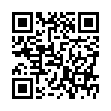Viewing Wi-Fi Details in Snow Leopard
In Snow Leopard, hold down the Option key before clicking the AirPort menu. Doing so reveals additional technical details including which standards, speeds, and frequencies you're using to connect, as well as what's in use by other networks. With the Option key held down and with a network already joined, the AirPort menu reveals seven pieces of information: the PHY Mode, the MAC (Media Access Control) address, the channel and band in use, the security method that's in use, the RSSI (Received Signal Strength Indication) measurement, the transmit rate, and the MCS Index. In Leopard, some, but not all, of these details are revealed by Option-clicking the AirPort menu.
Submitted by
Doug McLean
Recent TidBITS Talk Discussions
- Alternatives to MobileMe for syncing calendars between iPad/Mac (1 message)
- Free anti-virus for the Mac (20 messages)
- iTunes 10 syncing iPod Touch 4.1 (2 messages)
- Thoughts about Ping (16 messages)
Published in TidBITS 992.
Subscribe to our weekly email edition.
- Apple Responds to FCC's App Store Questions
- Mailsmith 2.2 Released as Freeware from New Firm
- Have We Entered a Post-Literate Technological Age?
- TidBITS Watchlist: Notable Software Updates for 24-Aug-09
- ExtraBITS for 24-Aug-09
- Hot Topics in TidBITS Talk for 24-Aug-09
Snow Leopard to Be Released August 28
In what may be an industry first, an operating system is shipping earlier than announced. Apple had previously promised Mac OS X 10.6 Snow Leopard for September, but today Apple announced that Snow Leopard will become available on 28-Aug-09. Normally, it's pretty good money to bet on the latter end of a promised ship date range.
For those who have been on walkabout in the outback for the last 18 months, Snow Leopard is the next major release of Mac OS X, but one that is focused largely on enhancing performance and stability, and on improving the foundation upon which future applications will be built. Apple claims to have refined 90 percent of the more than 1,000 projects that make up Mac OS X, improving such key portions of the operating system as the Finder, Mail, Time Machine, the Dock, QuickTime, and Safari. For more details on what has changed, see "Apple Previews Snow Leopard for September Release" (2009-06-08).
Also being made available on 28-Aug-09 is Mac OS X Server Snow Leopard, which includes all the improvements in the desktop version of Snow Leopard and adds iCal Server 2, Podcast Producer 2, Wiki Server 2, Address Book Server, and Mobile Access Server.
Upgrade Pricing -- A single user version of Snow Leopard will be available as an upgrade from Mac OS X 10.5 Leopard for $29, a family-pack version that's licensed for up to five Macs within a household will cost $49, and an updated Mac Box Set, which will include Snow Leopard, iLife '09, and iWork '09 will cost $169. (These links go to Amazon, though we just heard that Amazon apparently will ship Snow Leopard only within the United States.)
Apple considers Snow Leopard an upgrade from Leopard, so if you want to upgrade from Mac OS X 10.4 Tiger running on an Intel-based Mac, Apple is directing you toward the Mac Box Set or to a Mac Box Set Family Pack for $229. Until we've had a chance to test, we won't know for sure if the Snow Leopard upgrade discs will install over Tiger. We presume they will, since otherwise they wouldn't be able to install on a completely bare hard disk either.
For those who have purchased a Mac with Leopard since 08-Jun-09, the Mac OS X Snow Leopard Up-to-Date package provides an update to Snow Leopard for only $9.95. You must request the Up-to-Date upgrade by the earlier of 90 days after purchase or 26-Dec-09.
Snow Leopard Server will cost $499 for unlimited users, down from $999.
Technical Requirements -- Mac OS X 10.6 Snow Leopard requires an Intel-based Mac with at least 1 GB of RAM and 5 GB of available disk space. It also requires a DVD drive for installation. Certain features require additional technical specifications; see Apple's site for details.
Snow Leopard Server requires an Intel-based Mac with at least 2 GB of RAM and 10 GB of available disk space, and some of its features also have higher technical requirements.
Take Control Books Coming Soon -- As much as Apple's early release increased the pressure on us a bit, we're on track to release both Joe Kissell's "Take Control of Upgrading to Snow Leopard" and Matt Neuburg's "Take Control of Exploring & Customizing Snow Leopard" by the time Apple makes Snow Leopard available to the public. You can read more about them now, and we'll post on the TidBITS and Take Control Web sites when the books are available for purchase.
"Take Control of Upgrading to Snow Leopard" provides the guidance you need to upgrade calmly and successfully, as have many thousands of Mac users who have previously relied on Joe's earlier "Take Control of Upgrading..." titles. Joe's friendly, expert steps - developed over innumerable test installations - help you avoid trouble, understand what's going on when you install Snow Leopard, and, by using the bootable duplicate that Joe helps you make before you start the upgrade, easily recover from problems that might arise.
"Take Control of Exploring & Customizing Snow Leopard" picks up at the next step, with Matt providing a tour of the new features in Snow Leopard, including both those that are totally new (such as the revamped Services feature and system-wide automatic text replacement), and those that have been enhanced from Leopard (like the new Dock-related Expose capabilities and additional Time Machine controls). Existing Leopard features are also fully explained, complete with customization options to make them work the way you want.
Everyone who purchased a previous version of either book will receive a discounted upgrade, so watch your email or click Check for Updates in your existing ebook to learn more once the books are available.
 StuffIt Deluxe 2011 has everything you need to backup, encrypt,
StuffIt Deluxe 2011 has everything you need to backup, encrypt,share, and compress all of your photos, audio and documents.
Compress it. Secure it. Send it. Try StuffIt Deluxe 2011 today!
Click here for a free 30-day trial: <http://stuffIt.com/tidbits/>
What's next? A system patch that disables half the machine to force purchase of new hardware?
So a PowerPC Mac is still going to work just fine under Leopard as it does now. No one is forcing you to upgrade to a new Mac and Snow Leopard.
Most of Snow Leopard's major improvements have to do with tweaking performance based on an Intel architecture. It makes no sense for a company to devote huge amounts of engineering work for chips they no longer sell, and which can't take advantage of most of the improvements.
Leopard will continue to work forever on PowerPC models that supported it.
I remember the migration to PPC from the 68000. So when the Intel architecture was introduced, I promptly went out and bought the last version of the Quad G5. It has served me well in the last 3 1/2 years as I watched the slow migration to Intel. And yet, I can honestly say I have never used more than a fraction of the Quad G5's awesome power.
Now that the Intel architecture is finally coming into it's own, I just purchased a Mac Mini and a MacBook Pro. Will I keep the G5? Probably.
I still have a Dual G4 1.25Ghz that is an awesome machine for digitizing music and videos. It serves its purpose and I don't plan to part with it any time soon. It is running 10.5.8 and Apple is happy to answer any questions I have with this system.
Bottom line - If the machine serves the purpose for which you bought it, there need not be any feelings of "non-10.6-upgrade remorse."
If you're a "New-Car Smell" kind of person, drop the cash for an intel machine.