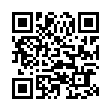Fill in Gaps in Pear Note
If you ever find yourself zoning out during a meeting or class, only later to realize that you forgot to take notes for 20 minutes, Pear Note makes it easy to fill in those gaps. To do so:
- Open your Pear Note document.
- Hit play.
- Click on the last text you did type to jump to that point in the recording.
- Click the lock to unlock the text of the note.
- Take notes on the part you missed.
Your new notes will be synced to the recording just as if you'd taken them live with the rest of your notes.
Visit Useful Fruit Software
Written by
Adam C. Engst
Recent TidBITS Talk Discussions
- Alternatives to MobileMe for syncing calendars between iPad/Mac (1 message)
- Free anti-virus for the Mac (20 messages)
- iTunes 10 syncing iPod Touch 4.1 (2 messages)
- Thoughts about Ping (16 messages)
Published in TidBITS 992.
Subscribe to our weekly email edition.
- Snow Leopard to Be Released August 28
- Apple Responds to FCC's App Store Questions
- Mailsmith 2.2 Released as Freeware from New Firm
- Have We Entered a Post-Literate Technological Age?
- TidBITS Watchlist: Notable Software Updates for 24-Aug-09
- ExtraBITS for 24-Aug-09
Hot Topics in TidBITS Talk for 24-Aug-09
Have We Entered a Post-Literate Technological Age? Readers respond to Adam's article about the technological literacy of future generations. (61 messages)
Is there a PrePaid Data Plan for the iPhone? A reader wants to take full advantage of AT&T's data services for the iPhone when traveling to the United States. The topic of using an unlocked phone also comes up as an option. (6 messages)
 Dragon speech recognition software for Macintosh, iPhone, and iPad!
Dragon speech recognition software for Macintosh, iPhone, and iPad!Get the all-new Dragon Dictate for Mac from Nuance Communications
and experience Simply Smarter Speech Recognition.
Learn more about Dragon Dictate: <http://nuance.com/dragon/mac>