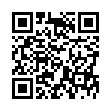Untrash the Trash
Feeling trasher's remorse? On Snow Leopard, you can open the Trash (click the Trash icon in the Dock) and "untrash" individual items there. Select one or more trashed items (files and folders) and choose File > Put Back. This returns the items to where they were when you originally put them in the trash. The keyboard shortcut is Command-Delete - the same as the shortcut for trashing an item in the first place, since in deleting something from the trash you are untrashing it.
Submitted by
Matt Neuburg
Recent TidBITS Talk Discussions
- Alternatives to MobileMe for syncing calendars between iPad/Mac (1 message)
- Free anti-virus for the Mac (20 messages)
- iTunes 10 syncing iPod Touch 4.1 (2 messages)
- Thoughts about Ping (16 messages)
Published in TidBITS 327.
Subscribe to our weekly email edition.
- Administrivia
- IBM Gets Wide-Ranging Mac OS License
- PowerTower & PowerCenter
- WebHead Update
- Apple Licenses Java
- PageSpinner Spins Into View
- Text Editors - Getting Your ASCII In Gear
Quicken 6 R7
Quicken 6 R7 -- Intuit has release R7 of Quicken 6.0 for Macintosh, which is supposed to address limitations of Quicken's online banking features and "a few" other problems reported by customers. The download ranges from 1.2 to 3.4 MB, depending which version you need. [GD]
 The Data Rescue Center is dedicated to bringing you the very best
The Data Rescue Center is dedicated to bringing you the very besthard drive recovery, data migration, and photo archiving options,
all at affordable and fair prices for individuals and businesses.
Get a FREE estimate today at <http://www.thedatarescuecenter.com/>