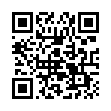Enabling Auto Spelling Correction in Snow Leopard
In Snow Leopard, the automatic spelling correction in applications is not usually activated by default. To turn it on, make sure the cursor's insertion point is somewhere where text can be entered, and either choose Edit > Spelling and Grammar > Correct Spelling Automatically or, if the Edit menu's submenu doesn't have what you need, Control-click where you're typing and choose Spelling and Grammar > Correct Spelling Automatically from the contextual menu that appears. The latter approach is particularly likely to be necessary in Safari and other WebKit-based applications, like Mailplane.
Submitted by
Doug McLean
Recent TidBITS Talk Discussions
- Alternatives to MobileMe for syncing calendars between iPad/Mac (1 message)
- Free anti-virus for the Mac (20 messages)
- iTunes 10 syncing iPod Touch 4.1 (2 messages)
- Thoughts about Ping (16 messages)
Published in TidBITS 961.
Subscribe to our weekly email edition.
- Steve Jobs Takes Medical Leave Until June
- Protect Yourself From the Safari RSS Vulnerability
- A Request for Tristan's 10th Birthday
- Talking Moose Joins Twitter
- Caffeine Helps Video-Playing Macs Stay Awake
- Macworld Expo 2009 for Photographers
- Converting from Now Up-to-Date to iCal and BusySync
- Easy Now Up-to-Date to iCal Imports
- Incase Power Slider for iPhone 3G Reviewed
- TidBITS Watchlist: Notable Software Updates for 19-Jan-09
- Hot Topics in TidBITS Talk for 19-Jan-09
ExtraBITS for 19-Jan-09
Seagate Hard Drive Firmware Bug Makes Disks Unusable -- Hard drive manufacturer Seagate is working on a solution to a firmware problem that is rendering many of its high-capacity drives unusable. If you've purchased a Seagate Barracuda 7200.11, DiamondMax 22, or Barracuda ES.2 SATA model, check to see if your drive is affected and learn more about possible fixes. Seagate says data remains intact but inaccessible, and is providing recovery services for drives that have been bit by the bug. (Posted 2009-01-19)
Adam Talks about Steve Jobs's Medical Leave on Tech Night Owl Live -- Donning his pundit hat, Adam weighs in on the fuss surrounding Steve Jobs's medical leave, taking the stance that it shouldn't affect Apple's operations and that the public at large has no right to know anything about Jobs's health. (Posted 2009-01-19)
Watch Adam & Jim Dalrymple Argue on MacVoicesTV -- If you haven't already listened to Adam and Macworld's Jim Dalrymple talk about the Macworld Expo keynote in the MacNotables podcast, you can now watch them go at it on this MacVoicesTV episode, since Chuck Joiner had the whole thing videotaped as well. These aren't your average talking heads! (Posted 2009-01-16)
Apple Continues to Develop Eye-to-Eye Video Conferencing -- About a year ago, Joe Kissell wrote "Looking Video Chat Problems in the Eye" (2008-01-31) about the problem of making eye contact when videoconferencing. A recent patent application from Apple indicates they're still searching for a way to enable users to look their video chat partners in the eye. (Posted 2009-01-15)
Adam Quoted on Jobs Health Issue in Washington Post -- The money quote from my conversation with Mike Musgrove of the Washington Post about Steve Jobs's six month medical leave: "I hope and believe Apple is a sufficiently grown-up company that a key executive can step out from day-to-day operations without impacting it in a big way." (Posted 2009-01-15)
 With ChronoSync you can sync, back up, or make bootable backups.
With ChronoSync you can sync, back up, or make bootable backups.Sync or back up your Mac to internal or external hard drives, other
Macs, PCs, or remote network volumes you can mount on your Mac.
Learn more at <http://www.econtechnologies.com/tb.html>!