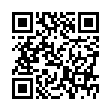Arrange Icons on the iPhone/iPod touch Home Screens
Unhappy with the arrangement of your icons? You can move them around as follows: First, hold down on any Home screen icon until all the icons wiggle. Now, drag the icons to their desired locations (drag left or right to get to other screens). Finally, press the physical Home button on your device. (Unlike earlier releases, iPhone Software 2.1 doesn't move just-updated apps to the end of your Home screens, so your icons should be more stationary once you've installed the update.)
Remember that you can replace Apple's default icons in the four persistent spots at the bottom of the screen with your four most-used apps!
Written by
Tonya Engst
Recent TidBITS Talk Discussions
- Alternatives to MobileMe for syncing calendars between iPad/Mac (1 message)
- Free anti-virus for the Mac (20 messages)
- iTunes 10 syncing iPod Touch 4.1 (2 messages)
- Thoughts about Ping (16 messages)
Published in TidBITS 961.
Subscribe to our weekly email edition.
- Steve Jobs Takes Medical Leave Until June
- Protect Yourself From the Safari RSS Vulnerability
- A Request for Tristan's 10th Birthday
- Caffeine Helps Video-Playing Macs Stay Awake
- Macworld Expo 2009 for Photographers
- Converting from Now Up-to-Date to iCal and BusySync
- Easy Now Up-to-Date to iCal Imports
- Incase Power Slider for iPhone 3G Reviewed
- TidBITS Watchlist: Notable Software Updates for 19-Jan-09
- ExtraBITS for 19-Jan-09
- Hot Topics in TidBITS Talk for 19-Jan-09
Talking Moose Joins Twitter
I make a practice of scanning the names of people who follow me on Twitter, just to get a sense of who reads what I write. So I was amused to see among them a blast from the past: the Talking Moose.
For those whose Macintosh experience doesn't extend back to the mid-1980s, the Talking Moose was a bit of background software that would periodically pop up, in the form of an animated moose reminiscent of Bullwinkle, and offer witticisms via the MacinTalk speech synthesis software. Created by Steven Halls in 1986, the Talking Moose became popular for a few years, thanks in part to being distributed with Bob "Dr. Mac" LeVitus's "Stupid Mac Tricks" book in 1989 before fading into obscurity. It was resurrected in 1992 by Uli Kusterer and later brought forward to Mac OS X.
If the concept of a wisecracking moose constantly interrupting you seems, well, hokey, keep in mind that this was before most computer users had access to anything resembling today's Internet and were thus in dire need of constant distraction from the existential angst of everyday life. The question is, will the Talking Moose's oddball sayings stand out from what normally flows through Twitter?
 SYNC YOUR PHONE with The Missing Sync: Sync your calendar,
SYNC YOUR PHONE with The Missing Sync: Sync your calendar,address book, music, photos and much more between your phone
and Mac. Supports ANDROID, BLACKBERRY, PALM PRE and many
other phones. <http://www.markspace.com/bits>