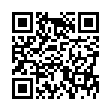Move the Dock Quickly
You may find it convenient to move the position of the Dock when working in certain programs or with certain files. Rather than choosing a different position from the Dock preferences pane or using a submenu in the Apple menu's Dock submenu, you can move your Dock to a different screen edge merely by Shift-dragging the separator that divides the application and document sections.
Visit plucky tree
Submitted by
cricket
Recent TidBITS Talk Discussions
- Alternatives to MobileMe for syncing calendars between iPad/Mac (1 message)
- Free anti-virus for the Mac (20 messages)
- iTunes 10 syncing iPod Touch 4.1 (2 messages)
- Thoughts about Ping (16 messages)
DealBITS Drawing for browseback Still Open
DealBITS Drawing for browseback Still Open -- As you may or may not have noticed, we had a spot of trouble with our server last week. Much hair was lost, but more important, most DealBITS entries from Monday and Tuesday and early Wednesday morning were also lost. Everything should be working properly again now, so if you entered DealBITS to win one of three copies of SmileOnMyMac's Web history utility browseback and did not receive an email confirmation of your entry, please enter again at the link below. Don't worry about possible duplicates; my system will find and eliminate them. My apologies for the inconvenience; the problem was quite subtle and, annoyingly, I couldn't personally reproduce it, which made troubleshooting more difficult. Wet noodle self-flagellation will now commence. [ACE]
 StuffIt Deluxe 2011 has everything you need to backup, encrypt,
StuffIt Deluxe 2011 has everything you need to backup, encrypt,share, and compress all of your photos, audio and documents.
Compress it. Secure it. Send it. Try StuffIt Deluxe 2011 today!
Click here for a free 30-day trial: <http://stuffIt.com/tidbits/>