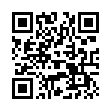View Extra Audio Details in Snow Leopard
In Snow Leopard, Option-clicking the Volume icon in the menu bar displays a list of sound input and output devices. Choose one to switch to it; it's much easier than using the Sound preference pane. Also, hold Shift and click the icon to set the system volume, which is separate from the general output volume.
Submitted by
Doug McLean
Recent TidBITS Talk Discussions
- Alternatives to MobileMe for syncing calendars between iPad/Mac (1 message)
- Free anti-virus for the Mac (20 messages)
- iTunes 10 syncing iPod Touch 4.1 (2 messages)
- Thoughts about Ping (16 messages)
Published in TidBITS 785.
Subscribe to our weekly email edition.
- Now Up-to-Date & Contact 5.0 Released
- Free Macworld Boston 2005 Passes
- Eudora 6.2.3 Fixes IMAP Bug
- How to Change Screen Capture Formats
- Call for TidBITS Translators!
- A TV Watching Monster
- You Type, It Typinates
- A Canary in the Network
- Trying My Hand at Poker: iPoker
- Hot Topics in TidBITS Talk/27-Jun-05
DealBITS Drawing: Rogue Amoeba's Audio Hijack Pro
Back in early December, we ran a DealBITS drawing for Rogue Amoeba's Audio Hijack Pro 2.1.1 and gave away three copies to highly deserving TidBITS readers. Since then, the amoebas with attitude have released Audio Hijack Pro 2.5, adding an AAC quality selector, more variables when setting ID3 tags and file names, a "Stop Recording After" option to the Silence Monitor, full AppleScriptability, support for radios like Griffin's RadioSHARK, a plug-in that accepts input from multiple applications, the capability to record all audio emanating from your Mac at the same time, a check to make sure scheduled recordings don't overlap, and more. It's a significant update, and is free to registered users. But if you don't already own a copy of Audio Hijack Pro and want to record Internet radio programs, rip your old vinyl albums, or just about anything else related to recording audio, it's worth a look.
<http://www.rogueamoeba.com/audiohijackpro/>
In this week's DealBITS drawing, you can enter to win one of three copies of Audio Hijack Pro 2.5.1, each worth $32. Entrants who aren't among our lucky winners will receive a discount on Audio Hijack Pro, so if you didn't take advantage of the discount after the last drawing, be sure to enter at the DealBITS page linked below. All information gathered is covered by our comprehensive privacy policy. Be careful with your spam filters, since you must be able to receive email from my address to learn if you've won. Remember too, that if someone you refer to this drawing wins - as happened with the Matias keyboards last week - you'll receive the same prize to reward you for spreading the word.
<http://www.tidbits.com/dealbits/rogue-amoeba1/>
<http://www.tidbits.com/about/privacy.html>
 Get more productive with software from Smile: PDFpen for
Get more productive with software from Smile: PDFpen forediting PDFs; TextExpander for saving time and keystrokes while you
type; DiscLabel for designing CD/DVD labels and inserts. Free demos,
fast and friendly customer support. <http://www.smilesoftware.com/>