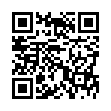Copy Excel Selection as a Picture
Want to show someone a chunk of an Excel spreadsheet via email or iChat? You could take a screenshot, but if you want to show just a portion of the Excel window and you don't use a utility like Snapz Pro, you can do this right from within Excel 2008. Make a selection, hold down the Shift key, and choose Copy Picture from the Edit menu. You can select whether the selection will be rendered as though it was shown on screen or as though it was printed. Then just switch to your desired destination and paste.
Written by
Adam C. Engst
Recent TidBITS Talk Discussions
- Alternatives to MobileMe for syncing calendars between iPad/Mac (1 message)
- Free anti-virus for the Mac (20 messages)
- iTunes 10 syncing iPod Touch 4.1 (2 messages)
- Thoughts about Ping (16 messages)
Published in TidBITS 781.
Subscribe to our weekly email edition.
- Next Issue Appears 06-Jun-05
- Apple Recalls Laptop Batteries
- Qualcomm Acknowledges Eudora Bug
- DealBITS Drawing: PublicVPN Winners
- Apple Releases 10.4.1 Hot on the Heels of Tiger
- Burning Disc Labels with LightScribe
- Bringing Order to NYC Chaos: Garmin StreetPilot c330
- Hot Topics in TidBITS Talk/23-May-05
Fetch 5 Ready for a Walk
Fetch 5 Ready for a Walk -- Proving that you can teach an old dog new tricks, Jim Matthews and Fetch Softworks today released Fetch 5, a sleek new version of the earliest FTP client still in active development for the Macintosh. With Fetch 5, Jim focused on simplifying the user interface to improve ease of use and adding support for low-level technologies like SFTP. Fetch now sports a new toolbar for quick access to commonly used functions, Back and Recent buttons for easier navigation to previously viewed folders, a more Finder-like list view, and a status pane at the bottom of each transfer window. Other interface niceties include a file transfer progress indicator in Fetch's Dock icon, context-sensitive help, and a recent connections pop-up menu in the New Connection dialog. Under the hood, along with SFTP support, Fetch 5 now offers resuming of binary uploads, automatic detection of FTP and SFTP servers on your local network if they advertise their presence via Bonjour (formerly called Rendezvous), importing of Interarchy and Transmit bookmarks, support for using StuffIt to compress files automatically on upload and expand automatically on download, improved handling of non-ASCII and Unicode file names, and "Automatic Passive Mode" for automatic detection of proper connection modes for reliable transfers through firewalls and NAT gateways. Fetch 5 works with Mac OS X 10.2.4 or later (including Tiger), and it costs $25, with upgrades from Fetch 4 priced at $15. New copies of Fetch and upgrades may both be purchased directly from within Fetch 5; choose Purchase or Purchase Upgrade from the Fetch application menu. Users at educational and non-profit charitable organizations may apply for a free license. [ACE]
<http://www.fetchsoftworks.com/>
<http://www.fetchsoftworks.com/edapply/>
 READERS LIKE YOU! Support TidBITS with a contribution today!
READERS LIKE YOU! Support TidBITS with a contribution today!<http://www.tidbits.com/about/support/contributors.html>
Special thanks this week to John & Nichola Collins, Chris Williams,
John K. Lilley, and Honeymoons By Sunset for their generous support!