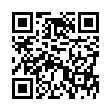Find Photos in iPhoto in the Finder
Looking for the file associated with a photo in iPhoto? In iPhoto, to view a photo's file in the Finder, Control-click it and choose Show File from the contextual menu that appears. You can then drag the file's icon into an Open dialog to upload it to a photo-sharing service, for instance, but whatever you do, don't move or rename that file!
Written by
Adam C. Engst
Recent TidBITS Talk Discussions
- Alternatives to MobileMe for syncing calendars between iPad/Mac (1 message)
- Free anti-virus for the Mac (20 messages)
- iTunes 10 syncing iPod Touch 4.1 (2 messages)
- Thoughts about Ping (16 messages)
Published in TidBITS 781.
Subscribe to our weekly email edition.
- Next Issue Appears 06-Jun-05
- Fetch 5 Ready for a Walk
- Qualcomm Acknowledges Eudora Bug
- DealBITS Drawing: PublicVPN Winners
- Apple Releases 10.4.1 Hot on the Heels of Tiger
- Burning Disc Labels with LightScribe
- Bringing Order to NYC Chaos: Garmin StreetPilot c330
- Hot Topics in TidBITS Talk/23-May-05
Apple Recalls Laptop Batteries
Apple Recalls Laptop Batteries -- Apple has announced a voluntary recall of certain rechargeable laptop batteries sold with, or sold separately for use with, its 12-inch iBook G4, 12-inch PowerBook G4, and 15-inch PowerBook G4 models from Oct-04 through May-05. The company, which acted in cooperation with the United States Consumer Product Safety Commission and international authorities, says the affected batteries could overheat, posing a potential fire hazard. The batteries will be replaced at no cost to the owner.
<http://www.apple.com/support/batteryexchange/>
<http://www.cpsc.gov/cpscpub/prerel/prhtml05/ 05179.html>
The recalled batteries include those with model numbers A1061, A1078, and A1079, and have serial numbers that begin with HQ441 through HQ507, and 3X446 through 3X510. There are unaffected batteries with the same model numbers but different serial numbers, so check both. After verifying the battery is from the affected batches, Apple will ship a replacement battery at no charge to the user, who will then return the original battery using the same packaging and an included pre-paid shipping label. [MHA]
 READERS LIKE YOU! Support TidBITS with a contribution today!
READERS LIKE YOU! Support TidBITS with a contribution today!<http://www.tidbits.com/about/support/contributors.html>
Special thanks this week to John & Nichola Collins, Chris Williams,
John K. Lilley, and Honeymoons By Sunset for their generous support!