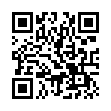Record Online Meetings in Pear Note
While Pear Note is primarily geared toward recording notes in the physical world, it's possible to use it to record things in the virtual world as well. For instance, you can use it to record and take notes on Skype calls. To do this:
- Download Soundflower and install it (along with the Soundflowerbed app that comes with it).
- Download LineIn and install it.
- Start Soundflowerbed, and select Built-in Output (or whatever output you'd like to listen to the conversation on).
- Start LineIn, and select your microphone (e.g. Built-in Mic) as the input and Soundflower (2ch) as the output, then press Pass Thru.
- Open Pear Note Preferences, select Recording, and select Soundflower (2ch) as the audio device.
- Open Skype Preferences, select Audio, and select Soundflower (2ch) as the audio output and your microphone (e.g. Built-in Mic) as the audio input.
- Hit record in Pear Note and make your Skype call.
This will allow you to conduct your Skype call while Pear Note records both your audio and the other participant's.
Visit Useful Fruit Software
Written by
Adam C. Engst
Recent TidBITS Talk Discussions
- Alternatives to MobileMe for syncing calendars between iPad/Mac (1 message)
- Free anti-virus for the Mac (20 messages)
- iTunes 10 syncing iPod Touch 4.1 (2 messages)
- Thoughts about Ping (16 messages)
Related Articles
- AirPort Firmware Updates Fix Major Bugs (20 Dec 04)
- Apple Slips WPA Security into Original AirPort Cards (02 Feb 04)
- AirPort 3.2 Update Adds New Security Options (03 Nov 03)
- Apple Ups the AirPort Ante (19 Nov 01)
- Wireless Fishbowls (13 Aug 01)
Published in TidBITS 756.
Subscribe to our weekly email edition.
- No TidBITS Issue on 29-Nov-04
- Submit Your Holiday 2004 Gift Ideas
- SubEthaEdit 2.1.1 Released
- TidBITS Web Site Moved to Web Crossing
- GarageBand.com Inks Deal with MSN Music
- Take Control Expands with iKey 2 Manual
- Eudora 6.2 Alternates Between Silly and Serious
- Hot Topics in TidBITS Talk/22-Nov-04
AirPort 4.1 Fixes Encryption Irritation, Enables Remote Control
Apple last week released AirPort 4.1 software for Mac OS X 10.3, adding a feature that's been in great need: the capability to use more modern and secure WPA (Wi-Fi Protected Access) encryption when you're also linking base stations wirelessly through WDS (Wireless Distribution System). This is common if you have an AirPort Express linked wirelessly to an AirPort Express or AirPort Extreme that's connected to the Internet. WPA is highly recommended, as the weaker WEP encryption has been broken for some time.
<http://www.apple.com/support/downloads/ airport41formacosx.html>
The update also includes necessary support for the new Keyspan Express Remote, which can plug into the AirPort Express's USB port to enable remote control of iTunes.
<http://www.keyspan.com/products/usb/urm17a/>
The update also enables you to rename a printer connected via USB to a base station. This solved a problem with the printer that my wife and I share at home; I could print wirelessly, but she had to remain connected via USB cable. After changing the name - its Rendezvous name, really - in the AirPort Admin Utility, my wife can now print to that printer. I suspect there's a funky entry for that printer deep in some Rendezvous .plist file on her machine that, if deleted, would have made it work, too, but this approach was easier.
The update also includes AirPort Express 6.1 and AirPort Extreme Base Station 5.5 firmware updates. AirPort 4.1 requires Mac OS X 10.3 or later, and is available through Software Update, or as a 12.4 MB download. An AirPort 4.1 update is also available for Windows; the firmware updates are also available as separate downloads.
 Dragon speech recognition software for Macintosh, iPhone, and iPad!
Dragon speech recognition software for Macintosh, iPhone, and iPad!Get the all-new Dragon Dictate for Mac from Nuance Communications
and experience Simply Smarter Speech Recognition.
Learn more about Dragon Dictate: <http://nuance.com/dragon/mac>