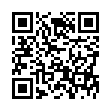Quickly Navigate Up in the Finder
If you're in a Finder window and want to navigate up a level in the folder hierarchy beyond the currently selected level, simply press Command-Up arrow. (You can also Command-click the Finder window's title to pop up a menu of higher levels.)
Written by
Tonya Engst
Recent TidBITS Talk Discussions
- Alternatives to MobileMe for syncing calendars between iPad/Mac (1 message)
- Free anti-virus for the Mac (20 messages)
- iTunes 10 syncing iPod Touch 4.1 (2 messages)
- Thoughts about Ping (16 messages)
Published in TidBITS 724.
Subscribe to our weekly email edition.
- <Bleep>ing GarageBand!
- "Take Control of Your Island Nation" Released
- Canned Spam Can Can Spam with CAN-SPAM
- iChat AV 2.2 Public Beta Adds MSN Support
- U.S. Department of Homeland Security Standardizes on Macs
- CountDown G5 Enables Mac OS 9 Booting for Power Mac G5s
- The Second Experiment Is Over
- Please Take Your SEETS
- Tes-La Charges Laptops Wirelessly
DealBITS Drawing: Autographed Spam
This week we have a special one-day DealBITS drawing! In conjunction with Hormel's anti-spam campaign, we're giving away one can of Spam, the real stuff, a $2.95 value. And to make it a real collector's item, I'll personally autograph the can, enabling the lucky winner to prove that I sent them Spam (no complaining to SpamCop or our ISPs, though, since if you enter the contest, this Spam will definitely be solicited!).
Enter at the DealBITS page linked below, and be sure to read and agree to the updated drawing rules on that page. As always, all information gathered is covered by our comprehensive privacy policy. Lastly, check your (electronic) spam filters, since you must be able to receive email from my address to learn if you've won.
<http://www.tidbits.com/dealbits/AdamSpam.html>
<http://www.tidbits.com/about/privacy.html>
 CrashPlan is easy, secure backup that works everywhere. Back up
CrashPlan is easy, secure backup that works everywhere. Back upto your own drives, computers, and online with unlimited storage.
With unlimited online backup, this is one resolution you can keep.
Back Up Your Life Today! <http://crashplan.com/ref/tidbits.html>