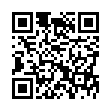Turn Word 2008 Notes into a To-Do List
In the Word 2008 Notebook Layout View (View > Notebook Layout View), bring up the Formatting Palette (View > Formatting Palette). Look for the Note Flags section in the Formatting Palette. Select the flag type, type in your reminder or even assign yourself an Entourage 2008 task. Check off your to-dos once the task is complete.
Visit Mactopia - Word 2008
Submitted by
Microsoft MacBU
Recent TidBITS Talk Discussions
- Alternatives to MobileMe for syncing calendars between iPad/Mac (1 message)
- Free anti-virus for the Mac (20 messages)
- iTunes 10 syncing iPod Touch 4.1 (2 messages)
- Thoughts about Ping (16 messages)
Related Articles
- Danes Publicize iBook G4 Defect (14 May 07)
- iBook Repair Program Extended (21 Jun 04)
Published in TidBITS 715.
Subscribe to our weekly email edition.
- Apple Releases Safari 1.2, Java 1.4.2
- BBEdit 7.1.2 Available
- Retrospect 6.0 and Mac OS X Server
- Security Update 2004-01-26 Released
- 10 Percent Off Your Next Take Control Order
- Apple Slips WPA Security into Original AirPort Cards
- Life Balance: Balanced Software for Unbalanced People
- Hot Topics in TidBITS Talk/02-Feb-04
Apple Announces Replacements for Some iBook Logic Boards
Apple has announced an iBook Logic Board Repair Extension Program for some iBook models made between May 2002 and April 2003 which suffer from specific problems with the built-in and/or external display including a blank screen at startup, lines on the screen, scrambled video, or intermittent video. Once Apple determines a specific iBook is affected by the display problem, it will repair or replace the iBook's logic board at no charge. Apple says customers who have already been charged for repair of this problem will be contacted and reimbursed.
<http://www.apple.com/support/ibook/faq/>
The specific iBook models affected have serial numbers ranging from UV220XXXXXX to UV318XXXXXX and are sometimes called by the following model names:
- iBook (14.1 LCD 32 VRAM)
- iBook (32 VRAM)
- iBook (Opaque 16 VRAM)
- iBook (14.1 LCD 16 VRAM)
- iBook (16 VRAM)
To participate in the program, customers need to contact an Apple support representative or an Authorized Apple Service Provider; in the U.S., customers can call 800/275-2273 to locate a service provider. The repair program will be available for three years after the first retail sale of an affected iBook, although Apple says it may provide further repair extensions if necessary.
Typed notes are blended with recorded audio, video, and slides
to create notes that make more sense when you need them most.
Learn more at <http://www.usefulfruit.com/tb>!