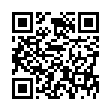Show Recent Items in Snow Leopard
The Recent Items submenu in the Apple menu is handy, but what if you want to work with a file in there in the Finder, rather than open it? Just press Command when that menu is showing, and all the Applications and Documents change to "Show ... in Finder." This feature is new as of Mac OS X 10.6.3 Snow Leopard.
Written by
Adam C. Engst
Recent TidBITS Talk Discussions
- Alternatives to MobileMe for syncing calendars between iPad/Mac (1 message)
- Free anti-virus for the Mac (20 messages)
- iTunes 10 syncing iPod Touch 4.1 (2 messages)
- Thoughts about Ping (16 messages)
Related Articles
- Version 5.1: A DragThing of Beauty (12 Apr 04)
- DragThing 4.5 Gets Tabbed (23 Sep 02)
- Top Mac OS X Utilities: Alternative Controls (29 Apr 02)
DragThing 5.0 Does Its Thing, Again
DragThing 5.0 Does Its Thing, Again -- TLA Systems has released version 5.0 of the launcher utility DragThing, adding Panther support (while keeping it compatible with Jaguar). There are also many interface improvements, carried out in programmer James Thomson's usual style: thorough, careful, clean, and user-configurable to the nth degree. A new Window dock lists application windows, making DragThing an even better Dock replacement than before. Contextual menus are much more powerful; particularly noteworthy is that documents dropped onto an application's icon in a DragThing dock are remembered in, and can be opened later from, that application's contextual menu. Drag Thing 5 is a $12 upgrade for existing users, and $30 otherwise. A free 2.8 MB download provides two weeks of trial time before disabling some features. [MAN]
<http://www.dragthing.com/english/about.html>
<http://www.dragthing.com/english/whatsnew.shtml>
<http://db.tidbits.com/article/06805>
<http://db.tidbits.com/article/06939>
 StuffIt Deluxe 2011 has everything you need to backup, encrypt,
StuffIt Deluxe 2011 has everything you need to backup, encrypt,share, and compress all of your photos, audio and documents.
Compress it. Secure it. Send it. Try StuffIt Deluxe 2011 today!
Click here for a free 30-day trial: <http://stuffIt.com/tidbits/>