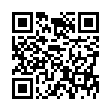Enabling Auto Spelling Correction in Snow Leopard
In Snow Leopard, the automatic spelling correction in applications is not usually activated by default. To turn it on, make sure the cursor's insertion point is somewhere where text can be entered, and either choose Edit > Spelling and Grammar > Correct Spelling Automatically or, if the Edit menu's submenu doesn't have what you need, Control-click where you're typing and choose Spelling and Grammar > Correct Spelling Automatically from the contextual menu that appears. The latter approach is particularly likely to be necessary in Safari and other WebKit-based applications, like Mailplane.
Submitted by
Doug McLean
Recent TidBITS Talk Discussions
- Alternatives to MobileMe for syncing calendars between iPad/Mac (1 message)
- Free anti-virus for the Mac (20 messages)
- iTunes 10 syncing iPod Touch 4.1 (2 messages)
- Thoughts about Ping (16 messages)
Hot Topics in TidBITS Talk/20-Oct-03
Sender pays solution to spam --Would a system that charges spammers per message be effective in reducing the amount of unsolicited commercial email we receive? And what effect would it have on legitimate mailings, such as free weekly electronic newsletters? (3 messages)
<http://db.tidbits.com/getbits.acgi?tlkthrd=2087>
CA spam law article errata -- Brady Johnson, who wrote last week's article on California's anti-spam laws, makes a correction and explores a few issues raised by readers. (1 message)
<http://db.tidbits.com/getbits.acgi?tlkthrd=2086>
If the CA law won't help -- More discussion of anti-spam measures, including ways of shifting the economic burden of spam, and discerning which messages in fact qualify as spam. (5 messages)
 With ChronoSync you can sync, back up, or make bootable backups.
With ChronoSync you can sync, back up, or make bootable backups.Sync or back up your Mac to internal or external hard drives, other
Macs, PCs, or remote network volumes you can mount on your Mac.
Learn more at <http://www.econtechnologies.com/tb.html>!