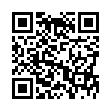Move a File in the Finder
Sometimes you want to move a file in the Finder across volumes, not copy that file. Holding down the Command key while dragging ensures that the item is copied, and then its original deleted, adding up to a move.
Written by
Glenn Fleishman
Recent TidBITS Talk Discussions
- Alternatives to MobileMe for syncing calendars between iPad/Mac (1 message)
- Free anti-virus for the Mac (20 messages)
- iTunes 10 syncing iPod Touch 4.1 (2 messages)
- Thoughts about Ping (16 messages)
Related Articles
- Version 5.1: A DragThing of Beauty (12 Apr 04)
- DragThing 5.0 Does Its Thing, Again (20 Oct 03)
- Top Mac OS X Utilities: Alternative Controls (29 Apr 02)
Published in TidBITS 648.
Subscribe to our weekly email edition.
- Apple Releases Mac OS X 10.2.1 and iTunes 3.0.1
- PowerMate 1.5 Released
- Hubzilla Meets Macintosh
- Meet Us at O'Reilly Mac OS X Conference; Discount Available
- StuffIt Deluxe 7 - What's in a Filename?
- Mailsmith and Distributed Filtering, Part 1
DragThing 4.5 Gets Tabbed
DragThing 4.5 Gets Tabbed -- James Thomson's DragThing, the favorite Mac OS X launcher of some of us here at TidBITS, has now been upgraded to version 4.5. Aside from fixing some bugs introduced by Jaguar, this version sports a major new feature: a dock can now live off-screen, with just its tabs visible. When you click or drag into a tab, or use a hot key combination, the full dock slides into view (rather like Mac OS 9's tabbed windows or Sig Software's Drop Drawers X utility; see "Top Mac OS X Utilities: Alternative Controls" in TidBITS-628 for more details on both DragThing and Drop Drawers X). There are also many other small improvements, too numerous to mention here. This upgrade is free for registered owners of DragThing 4, $25 for new users (with a $20 cross-grade offer for owners of other launchers). [MAN]
<http://www.dragthing.com/english/whatsnew.shtml>
<http://db.tidbits.com/article/06805>
 Dragon speech recognition software for Macintosh, iPhone, and iPad!
Dragon speech recognition software for Macintosh, iPhone, and iPad!Get the all-new Dragon Dictate for Mac from Nuance Communications
and experience Simply Smarter Speech Recognition.
Learn more about Dragon Dictate: <http://nuance.com/dragon/mac>