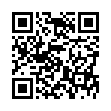Untrash the Trash
Feeling trasher's remorse? On Snow Leopard, you can open the Trash (click the Trash icon in the Dock) and "untrash" individual items there. Select one or more trashed items (files and folders) and choose File > Put Back. This returns the items to where they were when you originally put them in the trash. The keyboard shortcut is Command-Delete - the same as the shortcut for trashing an item in the first place, since in deleting something from the trash you are untrashing it.
Submitted by
Matt Neuburg
Recent TidBITS Talk Discussions
- Alternatives to MobileMe for syncing calendars between iPad/Mac (1 message)
- Free anti-virus for the Mac (20 messages)
- iTunes 10 syncing iPod Touch 4.1 (2 messages)
- Thoughts about Ping (16 messages)
Related Articles
- Tinderbox 2.1 Enhances HTML Export, Text Display (05 Jan 04)
- Light Your Fire with Tinderbox (14 Oct 02)
Published in TidBITS 691.
Subscribe to our weekly email edition.
- Entourage Gets Exchange Support
- Font Reserve 3.1.2 Update Released
- Fraud Artists Target PayPal Users
- Backing up with the FireVue
- Hot Topics in TidBITS Talk/04-Aug-03
Tinderbox 2 Improves Weblog Tools
Tinderbox 2 Improves Weblog Tools -- Eastgate Systems has released Tinderbox 2, an update to its utility for storing and organizing notes and other informational content (see "Light Your Fire with Tinderbox" in TidBITS-651). In addition to gaining an overall speed boost and interface polish, the new version includes the Tinderbox Weblog Assistant for setting up a personal weblog. If you already use weblog software such as Moveable Type, Radio UserLand, or Blogger, Tinderbox 2 can easily send notes as weblog entries. The Tinderbox 2 upgrade is available for $70, which includes a year of free upgrades; if you're still within a year of purchasing a previous version of Tinderbox, downloading and installing the 3.7 MB demo automatically unlocks the application. A full version of the program costs $145. [JLC]
<http://www.eastgate.com/Tinderbox/>
<http://db.tidbits.com/article/06959>
 WebCrossing Neighbors Creates Private Social Networks
WebCrossing Neighbors Creates Private Social NetworksCreate a complete social network with your company or group's
own look. Scalable, extensible and extremely customizable.
Take a guided tour today <http://www.webcrossing.com/tour>