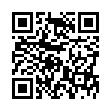Stop Eye Strain in Excel 2008
You can make text bigger in Excel by zooming to a larger percentage with the Zoom control in the toolbar, or by selecting the cells containing too-small text, choosing Format > Cells (Command-1), and then setting options in the Font pane. You can also increase the default font size for new sheets by modifying the Size field (next to the Standard Font field) in the General pane of Excel's preferences.
Written by
Tonya Engst
Recent TidBITS Talk Discussions
- Alternatives to MobileMe for syncing calendars between iPad/Mac (1 message)
- Free anti-virus for the Mac (20 messages)
- iTunes 10 syncing iPod Touch 4.1 (2 messages)
- Thoughts about Ping (16 messages)
Published in TidBITS 691.
Subscribe to our weekly email edition.
- Entourage Gets Exchange Support
- Tinderbox 2 Improves Weblog Tools
- Fraud Artists Target PayPal Users
- Backing up with the FireVue
- Hot Topics in TidBITS Talk/04-Aug-03
Font Reserve 3.1.2 Update Released
Font Reserve 3.1.2 Update Released -- Extensis has released a minor update to Font Reserve, one of the font management utilities in its stable. (Extensis also owns Suitcase, and recently purchased Font Reserve's parent company DiamondSoft; see "Extensis Buys DiamondSoft" in TidBITS-686. You can also find a FAQ about the purchase, and what it means for the future of both products, at the Extensis Web site.) Most notable in the Font Reserve 3.1.2 update is improvement when activating fonts within the Classic environment. Also, a crashing problem with the Font Reserve plug-in for Adobe Illustrator 10 has been fixed. Other unspecified improvements have also been made for the plug-ins for InDesign 2 and QuarkXPress 4 and 5. (For more on Font Reserve, see "Font Reserve Moves to Mac OS X" in TidBITS-620). The update is a free 9.4 MB download. [JLC]
<http://db.tidbits.com/article/07248>
<http://www.extensis.com/suitcase/ fontreservesuitcase_q_a.html>
<http://db.tidbits.com/article/06751>
<http://www.fontreserve.com/support/ downloads.html>
Typed notes are blended with recorded audio, video, and slides
to create notes that make more sense when you need them most.
Learn more at <http://www.usefulfruit.com/tb>!