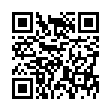View Full Threads in Apple Mail
Many users are aware of Apple Mail's message threading feature, which highlights related email messages within the Inbox. However, many people don't know how to view both sent and received messages within a thread at once. To do so, first enable Message Threading under Mail's Viewing Preferences. Then, Command-click both the mailbox containing your threaded messages, and your Sent box. Now you can view both sent and received messages within the thread simultaneously.
Visit MacTipster blog
Submitted by
Sharon Zardetto
Recent TidBITS Talk Discussions
- Alternatives to MobileMe for syncing calendars between iPad/Mac (1 message)
- Free anti-virus for the Mac (20 messages)
- iTunes 10 syncing iPod Touch 4.1 (2 messages)
- Thoughts about Ping (16 messages)
Published in TidBITS 668.
Subscribe to our weekly email edition.
- Free Jaguar with MYOB
- Free BBEdit 7.0.2 Update
- WebSTAR 5.2.4 Gets SOAPy
- .Mac Upgrades & Goodies
- Poll Results: Do You Use Software Update?
- Microsoft Acquires Virtual PC
- A Personal Statement on War in Iraq
- Stuck on StickyBrain: Info-Clutter Organizer Extraordinaire
Apple Offers Power Mac G4 Power Supply Swap
Apple Offers Power Mac G4 Power Supply Swap -- If you purchased a Power Mac G4 last year and wondered why Apple included a built-in jet turbine, it's time to remove your earplugs. Responding to numerous complaints about the noise produced by its 2002 Power Mac line - particularly from the professional audio and video communities - Apple has announced a Power Mac G4 Power Supply Exchange Program. For a $20 shipping and handling charge, owners of the Power Mac G4 (Mirrored Drive Doors) can receive a new power supply (including a new system fan) that operates more quietly than the original. A prepaid airbill is included for sending the original power supply back to Apple. Apple also includes directions for installing the hardware, but recommends that anyone uncomfortable performing the repair take the new components to a certified service provider (which could entail a labor fee). The program runs until 30-Jun-03. [JLC]
 The Data Rescue Center is dedicated to bringing you the very best
The Data Rescue Center is dedicated to bringing you the very besthard drive recovery, data migration, and photo archiving options,
all at affordable and fair prices for individuals and businesses.
Get a FREE estimate today at <http://www.thedatarescuecenter.com/>