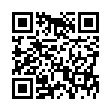Removing Photos from iPhoto
Despite iPhoto's long history, many people continue to be confused about exactly what happens when you delete a photo. There are three possibilities.
If you delete a photo from an album, book, card, calendar, or saved slideshow, the photo is merely removed from that item and remains generally available in your iPhoto library.
If, however, you delete a photo while in Events or Photos view, that act moves the photo to iPhoto's Trash. It's still available, but...
If you then empty iPhoto's Trash, all photos in it will be deleted from the iPhoto library and from your hard disk.
Written by
Adam C. Engst
Recent TidBITS Talk Discussions
- Alternatives to MobileMe for syncing calendars between iPad/Mac (1 message)
- Free anti-virus for the Mac (20 messages)
- iTunes 10 syncing iPod Touch 4.1 (2 messages)
- Thoughts about Ping (16 messages)
Related Articles
- Retrospect 5.0 Enables Mac OS X Backups (01 Apr 02)
- AppleScript's Studly Studio (17 Dec 01)
Published in TidBITS 611.
Subscribe to our weekly email edition.
- PowerBook G4 Combo Upgrades Start 14-Jan-02
- Internet Explorer 5.1 Goes Classic
- Free Microsoft Office X Test Drive
- BBEdit 6.5.1 Fixes Bugs, Adds Minor Features
- Nisus Writer 6.5 Adds Outlining, Document Manager
- Macworld Expo SF 2002 Keynote: Hip or Hype?
- iPhoto Joins the iFold
Mac OS X 10.1.2 Rolls in Fixes
Mac OS X 10.1.2 Rolls in Fixes -- Shortly before the new year, Apple released an update to Mac OS X 10.1.2 via Software Update, building in a number of useful enhancements and fixes (and providing better release notes than for previous updates). The update improves USB and FireWire support (including support for FireWire-based digital cameras), adds support for PC Card storage devices and media readers, updates Mail with CRAM-MD5 authentication support, builds in AirPort 2.0, updates Apache to 1.3.22, and provides AppleScript 1.8, which is necessary for the forthcoming AppleScript Studio. The release also includes unspecified bug fixes in the areas of audio, display, speech, networking, the File Manager, and printing. Also just released via Software Update were a number of printer drivers - if you want to avoid continually seeing ones that you'll never use, select them and choose Make Inactive from the Update menu. [ACE]
<http://www.apple.com/macosx/upgrade/ softwareupdates.html>
<http://db.tidbits.com/article/06667>
 Dragon speech recognition software for Macintosh, iPhone, and iPad!
Dragon speech recognition software for Macintosh, iPhone, and iPad!Get the all-new Dragon Dictate for Mac from Nuance Communications
and experience Simply Smarter Speech Recognition.
Learn more about Dragon Dictate: <http://nuance.com/dragon/mac>