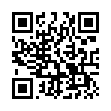Single Time Machine Backups
Tired of Time Machine running all the time? You can turn it off in the Time Machine preference pane, but still initiate a single backup by choosing Back Up Now from Time Machine's menu bar icon. Of course, your backup is much less likely to be up to date, but Time Machine won't be taking any resources while you're trying to work.
Submitted by
Richard Kane
Recent TidBITS Talk Discussions
- Alternatives to MobileMe for syncing calendars between iPad/Mac (1 message)
- Free anti-virus for the Mac (20 messages)
- iTunes 10 syncing iPod Touch 4.1 (2 messages)
- Thoughts about Ping (16 messages)
Avoid Current Firmware Updates
Avoid Current Firmware Updates -- Apple's just-released firmware updates (4.1.7 and 4.1.8) for recent iMacs, plus the iBook, G4 Cube, Power Mac G4, and PowerBooks with FireWire ports have caused much gnashing of teeth. The firmware updates, which were released both on the Internet and on the Mac OS 9.1 CD-ROMs that come with Mac OS X, claim to make improvements to FireWire target disk mode, network booting, gigabit Ethernet networking, and overall stability. They also enable password protection of Open Firmware booting to increase the security of Mac OS X (which can protect its files via user privileges, but can't do so when booted from Mac OS 9). The significant problem with these firmware updates is that something in them can prevent the Mac from recognizing some RAM modules from third party vendors. Apple has yet to make an official statement about the situation. Our advice: don't install these firmware updates until there's word from Apple. [ACE]
 The Data Rescue Center is dedicated to bringing you the very best
The Data Rescue Center is dedicated to bringing you the very besthard drive recovery, data migration, and photo archiving options,
all at affordable and fair prices for individuals and businesses.
Get a FREE estimate today at <http://www.thedatarescuecenter.com/>