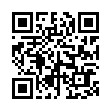Extract Directly from Time Machine
Normally you use Time Machine to restore lost data in a file like this: within the Time Machine interface, you go back to the time the file was not yet messed up, and you restore it to replace the file you have now.
You can also elect to keep both, but the restored file takes the name and place of the current one. So, if you have made changes since the backup took place that you would like to keep, they are lost, or you have to mess around a bit to merge changes, rename files, and trash the unwanted one.
As an alternative, you can browse the Time Machine backup volume directly in the Finder like any normal disk, navigate through the chronological backup hierarchy, and find the file which contains the lost content.
Once you've found it, you can open it and the current version of the file side-by-side, and copy information from Time Machine's version of the file into the current one, without losing any content you put in it since the backup was made.
Submitted by
Eolake Stobblehouse
Recent TidBITS Talk Discussions
- Alternatives to MobileMe for syncing calendars between iPad/Mac (1 message)
- Free anti-virus for the Mac (20 messages)
- iTunes 10 syncing iPod Touch 4.1 (2 messages)
- Thoughts about Ping (16 messages)
Network Outage!
Network Outage! TidBITS Technical Editor Geoff Duncan has discovered a reliable method to block all spam: have your network service provider suddenly go dark. TidBITS services hosted at digital.forest are accessible, but everything at db.tidbits.com (including our article database, TidBITS Talk archive, and polls) will be offline until DNS updates propagate (hopefully by the time you read this). Even then, performance to db.tidbits.com services will be less than ideal, since my 56 Kbps frame relay Internet connection isn't the speediest and is already heavily used to distribute TidBITS Talk and most of our translations of TidBITS. We're working hard to avoid downtime, minimize performance degradation, and restore Geoff's connectivity, so please try to limit mail to essential issues. [ACE]
 SYNC YOUR PHONE with The Missing Sync: Sync your calendar,
SYNC YOUR PHONE with The Missing Sync: Sync your calendar,address book, music, photos and much more between your phone
and Mac. Supports ANDROID, BLACKBERRY, PALM PRE and many
other phones. <http://www.markspace.com/bits>