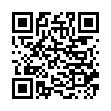Wake On Demand in Snow Leopard
Putting your Mac to sleep saves power, but it also disrupts using your Mac as a file server, among other purposes. Wake on Demand in Snow Leopard works in conjunction with an Apple base station to continue announcing Bonjour services that the sleeping computer offers.
While the requirements for this feature are complex, eligible users can toggle this feature in the Energy Saver preference pane. It's labeled Wake on Network Access for computers that can be roused either via Wi-Fi or Ethernet; Wake on Ethernet Network Access or Wake on AirPort Network Access for wired- or wireless-only machines, respectively. Uncheck the box to disable this feature.
Submitted by
Doug McLean
Recent TidBITS Talk Discussions
- Alternatives to MobileMe for syncing calendars between iPad/Mac (1 message)
- Free anti-virus for the Mac (20 messages)
- iTunes 10 syncing iPod Touch 4.1 (2 messages)
- Thoughts about Ping (16 messages)
Related Articles
- Proxim, Netopia Terminate Merger (26 Mar 01)
- Bungie Jumps, Farallon Follows (19 Jun 00)
- Farallon is Back! (17 Aug 98)
Published in TidBITS 565.
Subscribe to our weekly email edition.
- Macworld SF 2001 Trend: Go Wireless, Young Mac
- Macworld SF 2001 Trend: Photo Catalogs
- Palms Up at Macworld Expo
- Macworld Expo SF 2001 Superlatives
Proxim Reunites Farallon and Netopia
Proxim Reunites Farallon and Netopia -- The convoluted history of the company which began as Farallon Communications continues to loop back on itself. In 1997, Farallon changed its name to Netopia and began to focus less on the Macintosh and more on the Internet. Then in 1998, Farallon spun back out of Netopia to concentrate on Macintosh networking hardware, leaving the popular remote control software Timbuktu Pro behind. In June of 2000, the wireless networking company Proxim purchased Farallon, and now Proxim has announced that it is also acquiring Netopia, bringing Farallon's other half back into the fold. Each share of Netopia stock will be converted to 0.3 shares of Proxim common stock, which works out to a purchase price of about $223 million, well above the $14 million in stock and cash Proxim paid for Farallon last year. Along with Timbuktu Pro, the acquisition provides Proxim with DSL and other broadband technologies, plus access to Netopia's distribution network. [ACE]
<http://db.tidbits.com/article/05038>
<http://db.tidbits.com/article/05986>
<http://www.proxim.com/inside/pressroom/2001pr/ netopia.shtml>
 With ChronoSync you can sync, back up, or make bootable backups.
With ChronoSync you can sync, back up, or make bootable backups.Sync or back up your Mac to internal or external hard drives, other
Macs, PCs, or remote network volumes you can mount on your Mac.
Learn more at <http://www.econtechnologies.com/tb.html>!