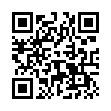Turn Off Filename Extension Warning
In Leopard, Apple fixed an annoying aspect of working with the Finder in Tiger. Previously, if you changed a file's extension, the Finder prompted for confirmation. But since no one has ever accidentally changed a filename extension, Apple thankfully added an option to turn that warning off in the Leopard Finder's preferences. Choose Finder > Preferences, and in the Advanced screen, deselect Show Warning Before Changing an Extension.
Written by
Adam C. Engst
Recent TidBITS Talk Discussions
- Alternatives to MobileMe for syncing calendars between iPad/Mac (1 message)
- Free anti-virus for the Mac (20 messages)
- iTunes 10 syncing iPod Touch 4.1 (2 messages)
- Thoughts about Ping (16 messages)
Published in TidBITS 476.
Subscribe to our weekly email edition.
- Extensis Unpacks New Suitcase 8
- Acrobat 4.0 Released with Limited Mac Support
- Free Stock Tool for Excel Users
- FAXstf Pro Echoes Sad State of Fax Software
- Frontier Demystified
StuffIt Expander & DropStuff 5.1.2
StuffIt Expander & DropStuff 5.1.2 -- Aladdin Systems has released version 5.1.2 of both its freeware StuffIt Expander and shareware DropStuff compression utilities. StuffIt Expander 5.1.2 fixes problems decoding Zip files encoded in MacBinary format and enables users to launch StuffIt Expander by double-clicking a StuffIt archive. DropStuff 5.1.2 fixes a bug in the StuffIt Engine and PowerPC-only StuffIt Engine PowerPlug that would cause StuffIt Expander to report errors processing MacBinary-encoded StuffIt 3.x or 4.x archives. StuffIt Expander is free and a 700K download; DropStuff is $30 shareware and a 1.2 MB download. [GD]
<http://www.aladdinsys.com/expander/>
<http://www.aladdinsys.com/dropstuff/>
 Dragon speech recognition software for Macintosh, iPhone, and iPad!
Dragon speech recognition software for Macintosh, iPhone, and iPad!Get the all-new Dragon Dictate for Mac from Nuance Communications
and experience Simply Smarter Speech Recognition.
Learn more about Dragon Dictate: <http://nuance.com/dragon/mac>