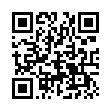How to Make an iPhone Screenshot
Want to take a screenshot of something on your iPhone or iPod touch? Press the Home button and Power button briefly at the same time, and an image of your screen will be saved to the Photos app (and will sync with iPhoto when you next connect). Don't hold the buttons too long or your device will either power down or reboot.
Submitted by
Angus Wong
Recent TidBITS Talk Discussions
- Alternatives to MobileMe for syncing calendars between iPad/Mac (1 message)
- Free anti-virus for the Mac (20 messages)
- iTunes 10 syncing iPod Touch 4.1 (2 messages)
- Thoughts about Ping (16 messages)
Related Articles
- Default Folder 3.0.1 Complements Nav Services (01 Mar 99)
- Get a Piece of the ACTION Files (15 Jun 98)
Action Files 1.2 Usurps Nav Services
Action Files 1.2 Usurps Nav Services -- The latest update to Power On Software's popular Action Files now overrides Apple's Navigation Services under Mac OS 8.5 in favor of the enhanced Open and Save dialog boxes provided by Action Files, plus rolls in a handful of fixes. (See "Get a Piece of the Action Files" in TidBITS-434). Currently, few applications support Navigation Services, which replaces the traditional Open and Save dialog boxes in the Mac OS; Action Files 1.2 now appears in place of all applications' Open and Save dialog boxes. Additionally, the update features increased compatibility with Kaleidoscope, works better with aliases and volumes exceeding 4 GB, and allows more control over the program's default settings. Action Files owners can download the new version (1.1 MB) from Power On Software and use it with existing registration numbers. [JLC]
<http://www.actionutilities.com/site/html/ products/ACTIONFiles.html>
<http://db.tidbits.com/article/04931>
 The Data Rescue Center is dedicated to bringing you the very best
The Data Rescue Center is dedicated to bringing you the very besthard drive recovery, data migration, and photo archiving options,
all at affordable and fair prices for individuals and businesses.
Get a FREE estimate today at <http://www.thedatarescuecenter.com/>