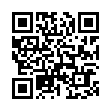Springy Dock Tricks
If you drag a file and hover over Dock icons, various useful things happen which are similar to Finder springing. If it's a window, the window un-minimizes from the Dock. If it's a stack, the corresponding folder in the Finder opens. If it's the Finder, it brings the Finder to the foreground and opens a window if one doesn't exist already. But the coolest (and most hidden) springing trick is if you hover over an application and press the Space bar, the application comes to the foreground. This is great for things like grabbing a file from somewhere to drop into a Mail composition window that's otherwise hidden. Grab the file you want, hover over the Mail icon, press the Space bar, and Mail comes to the front for you to drop the file into the compose window. Be sure that Spring-Loaded Folders and Windows is enabled in the Finder Preferences window.
Visit plucky tree
Submitted by
cricket
Recent TidBITS Talk Discussions
- Alternatives to MobileMe for syncing calendars between iPad/Mac (1 message)
- Free anti-virus for the Mac (20 messages)
- iTunes 10 syncing iPod Touch 4.1 (2 messages)
- Thoughts about Ping (16 messages)
MasterJuggler Catches Mac OS 8.5 Compatibility
MasterJuggler Catches Mac OS 8.5 Compatibility -- Alsoft has released a free update to its font-management utility MasterJuggler, fixing a few incompatibilities with Mac OS 8.5. The MasterJuggler Pro 2.0.2 Update fixes a problem when Font Guardian (a component that examines the reliability of font resources) was set to scan when the Mac is started up. This update also corrects minor glitches related to selecting items from MasterJuggler's pop-up menus. See "Font Outfitters" in TidBITS-334 for a comparison of MasterJuggler and Suitcase 3.0. The 2.0.2 updater is a 350K download. [JLC]
<http://www.alsoft.com/MJPtech.html>
<http://db.tidbits.com/article/00956>
 Dragon speech recognition software for Macintosh, iPhone, and iPad!
Dragon speech recognition software for Macintosh, iPhone, and iPad!Get the all-new Dragon Dictate for Mac from Nuance Communications
and experience Simply Smarter Speech Recognition.
Learn more about Dragon Dictate: <http://nuance.com/dragon/mac>