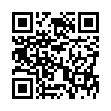Sync Safari Bookmarks to Your iPhone
Tired of typing URLs into Mobile Safari on your iPhone or iPod touch? Use the bookmarks you already have in Safari on your Mac.
Next time you do an iTunes sync, select your iPhone or iPod touch in the Devices section of the iTunes sidebar. Scroll down to the Web Browser section of the Info tab on the right-hand side of the iTunes window and select Sync Safari Bookmarks.
After your next sync the bookmarks will be available in Mobile Safari on your iPhone or iPod touch.
Visit MacTips.com
Submitted by
Miraz Jordan
Recent TidBITS Talk Discussions
- Alternatives to MobileMe for syncing calendars between iPad/Mac (1 message)
- Free anti-virus for the Mac (20 messages)
- iTunes 10 syncing iPod Touch 4.1 (2 messages)
- Thoughts about Ping (16 messages)
Related Articles
- Myrmidon 2.1 Adds CyberStudio Synergy (30 Mar 98)
- Myrmidon 2.1 Adds CyberStudio Synergy (24 Mar 98)
Myrmidon 2.0 Brings Numerous Enhancements
Terry Morse Software recently updated its popular Web publishing program, Myrmidon, to version 2.0. Myrmidon, a Chooser extension, "prints" HTML files from most applications. When queried, Terry Morse noted many new features, including optional use of tables and spacer tags for improved fidelity between the original document and the resulting Web page; the capability to convert vector-based graphics and to convert graphics to JPEGs (previously Myrmidon only converted bitmaps to GIFs); selectable color palettes and dithering; and the capability to render numerous Web pages from one "printed" document, complete with navigation buttons. The new version is also PowerPC native. The demo, a 2.3 MB download, offers 25 tries with which to tweak the extensive settings to see if Myrmidon is right for your project. The suggested retail price is $99; purchasing direct from the Web costs $69. Upgrades from version 1.x are free.
 READERS LIKE YOU! Support TidBITS with a contribution today!
READERS LIKE YOU! Support TidBITS with a contribution today!<http://www.tidbits.com/about/support/contributors.html>
Special thanks this week to John & Nichola Collins, Chris Williams,
John K. Lilley, and Honeymoons By Sunset for their generous support!