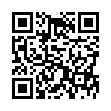Open Files with Finder's App Switcher
Say you're in the Finder looking at a file and you want to open it with an application that's already running but which doesn't own that particular document. How? Switch to that app and choose File > Open? Too many steps. Choose Open With from the file's contextual menu? Takes too long, and the app might not be listed. Drag the file to the Dock and drop it onto the app's icon? The icon might be hard to find; worse, you might miss.
In Leopard there's a new solution: use the Command-Tab switcher. Yes, the Command-Tab switcher accepts drag-and-drop! The gesture required is a bit tricky. Start dragging the file in the Finder: move the file, but don't let up on the mouse button. With your other hand, press Command-Tab to summon the switcher, and don't let up on the Command key. Drag the file onto the application's icon in the switcher and let go of the mouse. (Now you can let go of the Command key too.) Extra tip: If you switch to the app beforehand, its icon in the Command-Tab switcher will be easy to find; it will be first (or second).
Written by
Matt Neuburg
Recent TidBITS Talk Discussions
- Alternatives to MobileMe for syncing calendars between iPad/Mac (1 message)
- Free anti-virus for the Mac (20 messages)
- iTunes 10 syncing iPod Touch 4.1 (2 messages)
- Thoughts about Ping (16 messages)
Published in TidBITS 317.
Subscribe to our weekly email edition.
- Internet Explorer 2.0b3
- Free Java Tools for Symantec C++
- Apple Recalling Early PowerBook 5300s
- Serving Up Servers
- Web Authoring Update
- Macintosh Web Security Challenge Results
Help Apple's Internet Story
In TidBITS-311 I wrote about a dinner Apple gave at Macworld Expo to solicit feedback from various Internet folks. In that article I said Apple planned to set up a way for you to provide your opinion on how Apple should market the Mac as an Internet machine. Needless to say, with rumors of acquisition and a change in CEO, things have taken longer than the marketing people at Apple would have liked, but the project's in place now.
We all know the Mac is a killer Internet machine, but for the most part Apple's marketing message hasn't done a great job of expressing that fact, especially in market segments where the Mac isn't already strong. So, you can help Apple by sending in suggestions for ways Apple can improve its Internet marketing message.
Hang on a second before you start writing. Apple doesn't want feel-good notes saying "my Mac was super easy to set up on the Internet and DOS sux." (The place to send those stories - especially amusing ones - is Guy Kawasaki's EvangeList - to subscribe, send email to <listproc@solutions.apple.com> with "subscribe macway your name" in the body of the message.) Instead, Apple's looking for serious messages that point out a specific advantage the Mac has over other systems in quantitative terms. Something such as the following hypothetical example would be helpful:
"Apple should tell IS managers Mac Web servers are easier to set up and more reliable than Windows NT Web servers. I'm a system administrator in charge of 300 Macs and PCs at Widgets International. We recently set up a Power Mac 6100 running WebSTAR and a Pentium running Microsoft's Windows NT Web serve. The Mac server took approximately 15 minutes to set up, as compared to five hours for the NT server, and in the four weeks we've been using them, the Mac server has crashed twice, whereas the NT server dies about once per day."
In other words, think numbers. Point out features that make an appreciable difference. Quantify your experiences. Apple wants marketing suggestions about the advantages the Mac currently has as an Internet client, an Internet server, or as a tool for creating Internet content. They're not looking for suggestions for ways to improve the Mac or Mac software, though. Send your ideas to <macweb@apple.com>.
I've made some suggestions as to how Apple can run this project, and as a result, I'll be writing a follow-up in TidBITS, focusing on some of the best ideas and reporting on how useful the information has been to Apple. In addition, although the email address is an auto-reply (and Apple won't respond to each suggestion), they will read each one. On a periodic basis, they'll select some of the best suggestions and award those people an Apple t-shirt wardrobe, including classics like Windows 95 = Macintosh 89; Been There, Done That; MacAttack; and 21 million Macs say thanks. (If you're especially lucky, they may have a few extra Apple Internet Server Solution shirts, which read "Get your AISS online.")
Apple has promised to avoid the "black hole syndrome," in which they ask for feedback and never provide any of their own. If you go to the effort of making a suggestion, they'll return the favor and let you know every few months how the project is going.
Here's your chance to tell Apple how they can do a better job of communicating the Mac's current Internet advantages. Some advantages may be obvious - such as ease of use - but others may be less clear. For instance, the vast majority of Web servers on the Internet reportedly take less than 5,000 hits per month. Why then, do so many people setting up Web servers think they need a high-end Unix or NT machine, when a PowerBook 100 could handle that many hits if it didn't get bored and go to sleep?
Again, send suggestions to <macweb@apple.com>. There could be a t-shirt wardrobe with your name on it if you do.
 With ChronoSync you can sync, back up, or make bootable backups.
With ChronoSync you can sync, back up, or make bootable backups.Sync or back up your Mac to internal or external hard drives, other
Macs, PCs, or remote network volumes you can mount on your Mac.
Learn more at <http://www.econtechnologies.com/tb.html>!