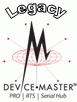|  |
| |||||||||
![[Note]](/file/20207/2014.07.ftp.comtrol.com.tar/ftp.comtrol.com/html/images/note.gif) |
|
Highlight the DeviceMaster for which you want to program network information and open the Configure Device screen using one of these methods.
Double-click the DeviceMaster in the List View pane.
Click Config.
Right-click the DeviceMaster in the List View pane and click Configure Device.
![[Note]](/file/20207/2014.07.ftp.comtrol.com.tar/ftp.comtrol.com/html/images/note.gif) |
|
Optionally, rename the DeviceMaster in the Device Name field.
Change the DeviceMaster network properties as required for your site.
If you want to run the DeviceMaster using the MAC addressing scheme, click Disable IP.
To use the DeviceMaster with DHCP, click DHCP IP, and make sure that you provide the MAC address of the DeviceMaster to the network administrator. Make sure that the administrator reserves the IP address, subnet mask and gateway address of the DeviceMaster in the DHCP server.
To program a static IP address, click Static IP and enter the appropriate values for your site.
Click Apply Changes to update the network information on the DeviceMaster.
Click Close to exit the Configure Device window.
Optionally, refer to the DeviceMaster Installation and Configuration Guide for procedures to program the IP address in the DeviceMaster with RedBoot.

 | 06/11/14 | Home | Comtrol Support |  | |
 | Copyright © 2014 Comtrol Corporation. |  | ||