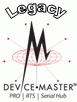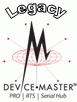 Secure COM Port Redirector - Legacy Secure COM Port Redirector - Legacy
Use the table below to locate the secure port redirector.
You can refer to the help system for configuration procedures. If necessary, check the version of SocketServer on the DeviceMaster and
update SocketServer on the DeviceMaster.
You should alway use the latest version of SocketServer. SocketServer is the default application that runs on the DeviceMaster.
The secure COM port redirector works with SocketServer to provide
security on the DeviceMaster. SocketServer also provides TCP/IP socket access
from other hosts or for serial tunneling if sockets are configured.
|