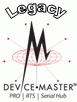|  |
| ||||||||||||||||||||||||||||||||||||||||||||
| Operating System | Device Driver | Installation Document | ||||||
|---|---|---|---|---|---|---|---|---|
|
v6.03 | Technical support typically recommends using v6.03 for kernels 2.6.18 through 2.6.32. Refer to the readme file bundled with the driver for installation procedures. Optionally, you can use the Installation Overview . You can also download LCOM, which can be used for testing serial ports on a Linux system. | ||||||
|
v4.06 | Technical support typically recommends using v4.06 for kernels 2.6.0 through 2.6.17, unless you require a 64-bit driver; then use v7.02. Refer to the readme file bundled with the driver for installation procedures. Optionally, you can use the Installation Overview . You can also download LCOM, which can be used for testing serial ports on a Linux system. | ||||||
|
v4.05 | Technical support typically recommends using v4.05 for kernels 2.4.30 through 2.4.35. Refer to the readme file bundled with the driver for installation procedures. Optionally, you can use the Installation Overview . You can also download LCOM, which can be used for testing serial ports on a Linux system. | ||||||
|
v9.06 |
You can use the Windows driver installation procedures or optionally, open the DeviceMaster NS-Link for Windows User Guide, which provides detailed installation procedures. | ||||||
|
v6.12 | You can use the Windows 2000 - driver installation page for installation procedures or open the User Guide. | ||||||
|
v7.25 | NS-Link User Guide, Rev D

|
![[Note]](/file/20207/2014.07.ftp.comtrol.com.tar/ftp.comtrol.com/html/images/note.gif) |
|

 | 07/18/14 | Home | Comtrol Support |  | |
 | Copyright © 2014 Comtrol Corporation. |  | ||