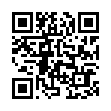Open Recent Office 2008 Docs by Date
Office 2008 applications like Word and Excel now list recently opened documents on a File > Open Recent submenu. Choose More from that menu, and you'll get a multifunction Project Gallery dialog. Click the Recent button at the top and then select a date range in the Dates list to find files that were last opened today, yesterday, earlier in the week, last week, and so forth. (The Settings pane in the Project Gallery dialog lets you set how many recently opened files show in the File > Open Recent submenu.)
Written by
Tonya Engst
Recent TidBITS Talk Discussions
- Alternatives to MobileMe for syncing calendars between iPad/Mac (1 message)
- Free anti-virus for the Mac (20 messages)
- iTunes 10 syncing iPod Touch 4.1 (2 messages)
- Thoughts about Ping (16 messages)
Published in TidBITS 807.
Subscribe to our weekly email edition.
- Last Call for Holiday 2005 Gift Ideas
- Security Update 2005-009 Released
- One for the Mac, Nineteen for Windows
- Bare Bones Updates Text Editors
- Gentium Goes Open Source
- EyeTV 1.8.4 Offers One-Step Export to iPod Video
- DealBITS Drawing: GarageSale 1.9
- RealNetworks Unveils Browser-Based Rhapsody
- Pandora Beats iTunes for Holiday Music
- Buying My Canon PowerShot S2 IS
- Take Control News/05-Dec-05
- Hot Topics in TidBITS Talk/05-Dec-05
A Better Way to Install Applications
One nicety about Mac OS X packages (folders that look like files; they're how most applications are delivered these days) is that they make installation easy. You download a disk image, open its window if necessary, and drag the program inside to your Applications folder. What could be easier?
Well, it would be easier if your Applications folder was a readily available target, but unless you've put it in your Dock or made it permanently visible in some other way, you must somehow display it, such as by opening another window or revealing the sidebar in the disk image's window by clicking the toolbar lozenge. But what if the developer made an alias to the Applications folder right in that disk image window, such that installation becomes merely a matter of dragging the program a short distance in the same window? Particularly if there's also a bit of instructional text and a graphical indication of what to do like an arrow, such an approach would make for an even better user experience than we have now.
I had just that idea a few years ago at MacHack while chatting with MindVision's Josh Ferguson about FileStorm, which makes it easy to create classy-looking disk images. But like so many good ideas, I never looked into what was necessary to make it reality. Just the other day, though, I downloaded a beta version of Dejal Systems' server monitoring tool Simon, and was delighted to see that David Sinclair of Dejal had implemented the very same idea.
<http://www.mindvision.com/filestorm.asp>
<http://www.dejal.com/simon/>
When I asked David how he'd done it, he admitted that he'd read about the technique on O'Reilly's MacDevCenter in an article by Ben Artin, who works with Jim Matthews on Fetch (and who was a regular at MacHack - clearly all roads lead to Dearborn, Michigan). You can read Ben's full article for details, but in short, the trick turns out to rely on a Unix symbolic link instead of a normal alias, since a symbolic link can stand in for the Applications folder on the system it's on, rather than being an alias to the developer's Applications folder.
If you're a developer whose software should live in the Applications folder, I encourage you to adopt this approach to simplifying the installation process for your users. And if you're a user, like me, who has been irritated at having to reveal an Applications folder icon before dragging a new program to it, a gentle suggestion to developers whose software you've purchased wouldn't be amiss.
in Los Angeles. The 3-day event is packed with sessions & evening
activities. Learn from the best. Meet and spend time with peers.
TidBITS readers save $50 at <http://macte.ch/conf_tidbits>!