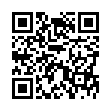Move the Dock Quickly
You may find it convenient to move the position of the Dock when working in certain programs or with certain files. Rather than choosing a different position from the Dock preferences pane or using a submenu in the Apple menu's Dock submenu, you can move your Dock to a different screen edge merely by Shift-dragging the separator that divides the application and document sections.
Visit plucky tree
Submitted by
cricket
Recent TidBITS Talk Discussions
- Alternatives to MobileMe for syncing calendars between iPad/Mac (1 message)
- Free anti-virus for the Mac (20 messages)
- iTunes 10 syncing iPod Touch 4.1 (2 messages)
- Thoughts about Ping (16 messages)
Published in TidBITS 783.
Subscribe to our weekly email edition.
- Security Update 2005-006 Released
- Adam Interviewed for CIPS Connections/NPA Careers
- DealBITS Drawing: Matias OS X Keyboard
- Apple and Intel: The Biggest Non-News of the Year
- Picking a Point-and-Shoot Camera: Panasonic DMC-FX7
- Take Control News/13-Jun-05
- Hot Topics in TidBITS Talk/13-Jun-05
Snapz Pro X 2.0.2 Provides Tiger Compatibility
Snapz Pro X 2.0.2 Provides Tiger Compatibility -- Ambrosia Software has released Snapz Pro X 2.0.2, a minor upgrade to the company's essential screen capture software. The upgrade provides full Tiger compatibility, fixes a few bugs, is localized for Traditional Chinese, and includes an uninstaller. Every author I know relies on Snapz Pro X for screenshots, and although this is clearly not a major upgrade, it's worth keeping up with the latest version. The upgrade is free to registered customers; Snapz Pro X normally costs $30 for still screen captures, or $70 for the version that can capture actions as movies.
<http://www.ambrosiasw.com/utilities/snapzprox/>
(Interestingly, in Tiger Apple changed the file format for screenshots captured with Command-Shift-3/4 from PDF to PNG, perhaps because PNG files can be used in Web pages more easily than PDF files (PNG support is widespread in modern programs). Although everyone I know who's serious about screenshots uses Snapz Pro X, in which you can choose the file format, you can also use Apple's Grab utility to take screenshots in TIFF format, and you can even use File > Grab in Tiger's version of Preview to capture a screenshot directly into Preview, at which point you can use Save As to save it to PDF or another supported format.) [ACE]
 WebCrossing Neighbors Creates Private Social Networks
WebCrossing Neighbors Creates Private Social NetworksCreate a complete social network with your company or group's
own look. Scalable, extensible and extremely customizable.
Take a guided tour today <http://www.webcrossing.com/tour>