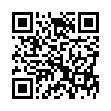ChronoSync Secret Menubar Shortcut
For a quick way to run a ChronoSync document without opening it, use the ChronoSync menu in the menubar. Select "Show ChronoSync menu in menubar" in ChronoSync's General Preferences window to activate the menu bar menu. Once activated, you'll see the ChronoSync circling arrows icon in the menu bar, at the top right of your screen.
You can open any scheduled ChronoSync document directly from the menu bar. If you hold down the Option key while selecting a ChronoSync document, the synchronization will run immediately without the ChronoSync document opening.
Visit Econ Technologies
Written by
Adam C. Engst
Recent TidBITS Talk Discussions
- Alternatives to MobileMe for syncing calendars between iPad/Mac (1 message)
- Free anti-virus for the Mac (20 messages)
- iTunes 10 syncing iPod Touch 4.1 (2 messages)
- Thoughts about Ping (16 messages)
Published in TidBITS 718.
Subscribe to our weekly email edition.
- Security Update 2004-02-23 Available
- iSight 1.0.2 Software Released
- Apple Adds More RSS Syndication Feeds
- Adam Interviewed on The User Group Report
- Apple: Debt-Free and Flush with Cash
- Austin Indie Bands Shared via iTunes
- Solving AppleWorks Corruption Problems
- iPhoto 4: The Potential Remains
- Hot Topics in TidBITS Talk/23-Feb-04
Interarchy 7.0 Adds Tabs, Improves Interface
Interarchy 7.0 Adds Tabs, Improves Interface -- Stairways Software has released Interarchy 7.0, the latest version of their flexible Internet file transfer and network utility. For Interarchy 7.0, Stairways has concentrated in large part on enhancing the interface, pulling approaches from a number of common Apple programs. Interarchy 7.0 offers Safari-like tabs so you can avoid having many windows to different FTP sites open simultaneously, adds a Finder-like icon view to the existing list and column views, and provides a bookmark management approach reminiscent of Safari's bookmark collections. Other welcome improvements include a single combined Transfers window, Mac OS X-style toolbars in every window, a History menu for recent actions, and a new Network Host Info window that displays IP address, ping results, MX records, and DNS information. Under the hood, Interarchy is now completely Mac OS X native, using Carbon events and native core networking. Like previous versions, Interarchy 7.0 can upload and download files via FTP, SFTP, FTP/SSH, and can download files or entire Web sites via HTTP, all with a variety of repeating, scheduling, and link checking options. Beyond file transfer, the program also features a suite of network testing tools including packet watching, port scanning, bandwidth monitoring, and more. Interarchy 7.0 costs $40, with free upgrades from the previous version for anyone who purchased since 01-Oct-03 and $20 for those who purchased before that date. Interarchy 7.0 requires Mac OS X 10.2 or later and is a 2.7 MB download. [ACE]
 StuffIt Deluxe 2011 has everything you need to backup, encrypt,
StuffIt Deluxe 2011 has everything you need to backup, encrypt,share, and compress all of your photos, audio and documents.
Compress it. Secure it. Send it. Try StuffIt Deluxe 2011 today!
Click here for a free 30-day trial: <http://stuffIt.com/tidbits/>